In the POS view, click the Tools button panel.
Click the "Quick
Payout" button.
NOTE: The button's
caption might say something different depending on how it is configured
within the Configuration -
Settings screen. In our example here, the button has been given
the caption "Petty Cash", so the button is called "Petty
Cash" on the screen.
The Payout popup appears. Note the
button caption appears in the Reason field.
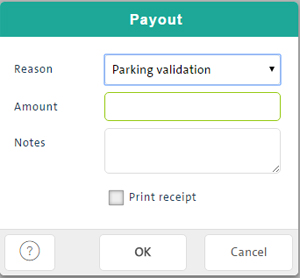
Key in a dollar amount to be withdrawn from the till in the Amount field.
Key in any notes about the payout into the Notes field.
If the customer desires a transaction receipt, place a checkmark in the Print receipt checkbox, otherwise leave it empty.
Click the OK
button.
The cash drawer opens and the receipt
prints (if selected in step 5).