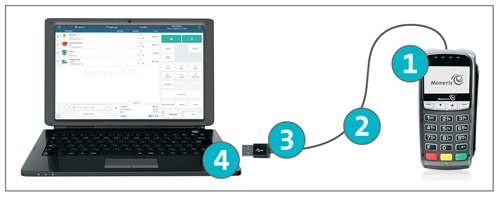
Connect the iPP320 to the laptop or computer in the order indicated by the circled numbers in the diagram below.
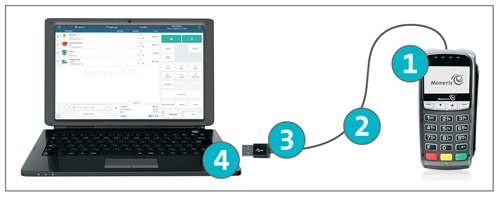
Turn
the iPP320 PIN Pad  over
so that the back panel is facing you.
over
so that the back panel is facing you.
Plug
the HDMI connection of the PIN Pad cable  into
the HDMI port on the back of the iPP320 PIN Pad (raise the latch).
into
the HDMI port on the back of the iPP320 PIN Pad (raise the latch).
Optional: Secure the PIN Pad cable to the iPP320 PIN Pad.
Lift the flap exposing the screw holes.
Use a Phillips screwdriver to tighten the screws onto the housing of the HDMI connection.
Fold the latch down and press to secure the cable.
Connect
the other end of the PIN Pad cable  to an available USB port on the laptop or computer
to an available USB port on the laptop or computer  .
.
Once connected, Windows will detect the iPP320 PIN Pad and install drivers for it.
If this is your first time connecting the PIN Pad to the computer, follow the instructions for Configuring the iPP320 PIN Pad.