
The calendar is an on-screen utility you can use to look up dates.
On the POS view, click the Tools tab.
On the Tools button panel, click Calendar.
The Calendar popup appears.

Click
on a day in the current month, or click on the Forward/Back
buttons (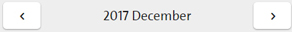 ) to advance
or go back a month at a time.
) to advance
or go back a month at a time.
Click the Close button.