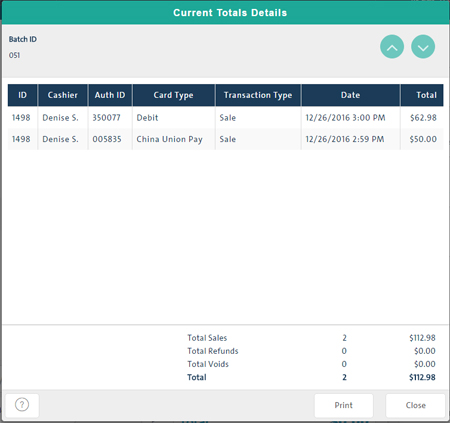
The Current Totals Details report displays all individual debit and credit transactions open on the POS in use, sorted in ascending order by Order ID. Transactions in the open batch are approved transactions since the last Batch Close. The report is meant to be used together with the Current Totals Summary report. See below to access the report and view report results.
NOTE: You can also run a Batch Close report through PAYD Administration that includes individual transactions in a selected open or closed batch.
On the POS view, click the Tools tab.
On the Tools button panel, click Reports.
The Reports popup appears displaying a button for each available report.
Click the Current Totals Details button.
A list of individual transactions in the open batch appears.
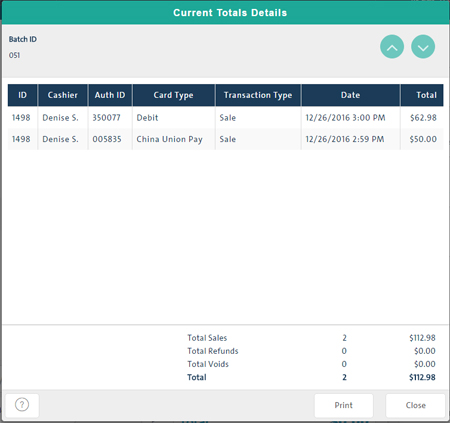
Click the Print button.
Click the Close button.
Current Totals Details report results list individual approved debit and credit transactions in the open batch sorted in ascending order by Order ID.
For each transaction in the report:
o Order ID
o Cashier Name
o Auth ID
o Card Type
o Transaction Type (Sale, Refund, Void)
o Date and time
o Total
Total transaction counts and amounts for each of:
o Sales
o Refunds
o Voids
o Batch Total