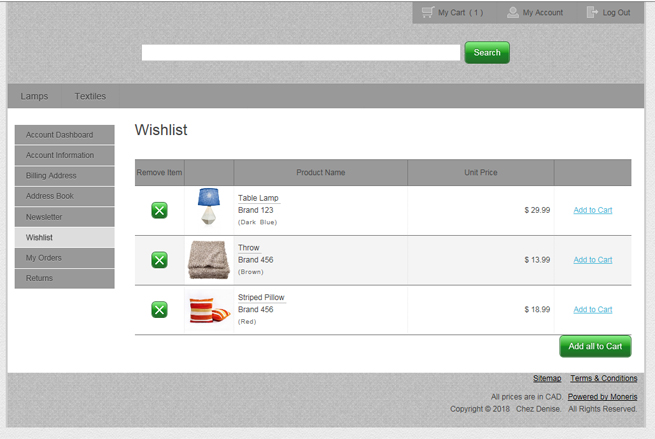
It is possible for an eCommerce customer to create a wish list of products offered on your eCommerce website. A wish list reduces the likelihood of shopping cart abandonment, because if the customer is not ready to buy today, they don't have to search for the products again; they can buy it from their wish list when they are ready.
When a customer click's on a product's profile on your eCommerce website, there will be an "Add to wish list" button. Once clicked, the item will be placed on the customer's wish list. The customer can view and edit their wish list by signing into their profile (My Account > Wishlist). You can see an example of a wish list below.
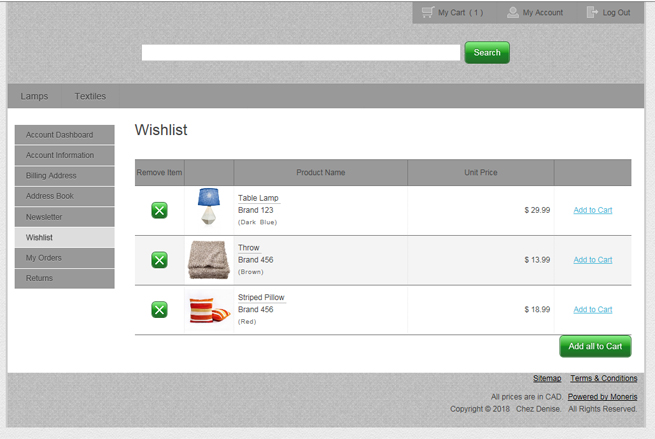
There is nothing you need to do on your end through PAYD Administration. The wish list appears by default in the customer profile, and the "Add to wish list" button is added to product profiles on your eCommerce website.