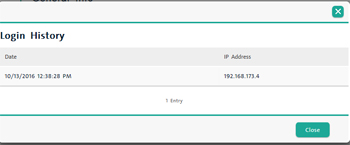
When a customer registers to use your eCommerce website, they are required to create a user name and password, then required to login to make purchases from the site. Their login history is tracked in their the PAYD Pro PlusTM client profile.
Search for the customer.
In the Customer Search Results screen, click on the Customer ID.
The Customer Details screen opens on the General Info tab.
Click the Login History button.
A Login History popup appears with the dates and times of each logon, and the IP address of the computer used to login.
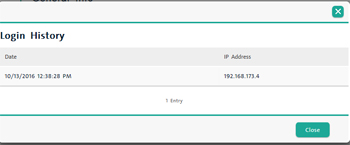
Click the Close button when finished viewing.