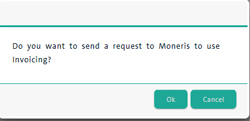
Before the Invoicing feature can be used, it needs to be activated.
From the PAYD Administration main screen, click Invoicing.
A popup appears.
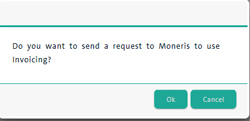
Click OK.
A request associated with your Moneris Merchant ID is generated and sent to Moneris for approval and activation. Moneris will notify you with a decision on whether the invoicing feature has been approved or denied for your business.
NOTE: The approval could take up to a week to process.