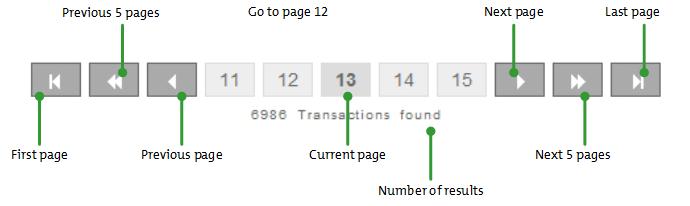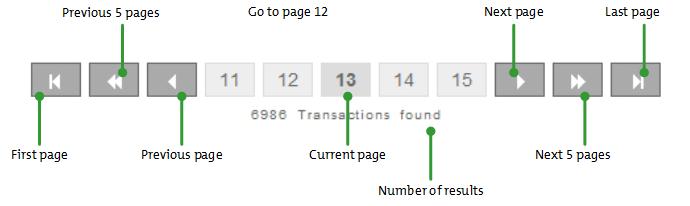
The Configuration Change Log provides information about changes made to the system configuration (options on the Configuration menu). See below to generate the log and view log content.
From the PAYD Administration main screen, click Audit Logs.
On the Audit Logs menu, under the Change Logs heading, click Settings.
Log content is displayed in the Configuration Change Log screen.
Enter a date range for the log in the Starting Date and Ending Date fields (the default is today's date).
Click the View button.
Click the Show Options button on the top of the screen.
Click the Changes Made By Employee drop-down menu and select the employee you wish to view.
Click the View button.
Click the appropriate Employee ID link.
The log displays the following change data by employee:
Changes Made by Employee - The ID of the employee who made the change(s) (link to employee profile).
Changes - The changes made (the particular item that was edited)
Date of Change - The date and time on which the change was made (mm/ dd/ yy hh:mm:ss AM/PM).
Use the navigation bar below the report results. The current page is highlighted.