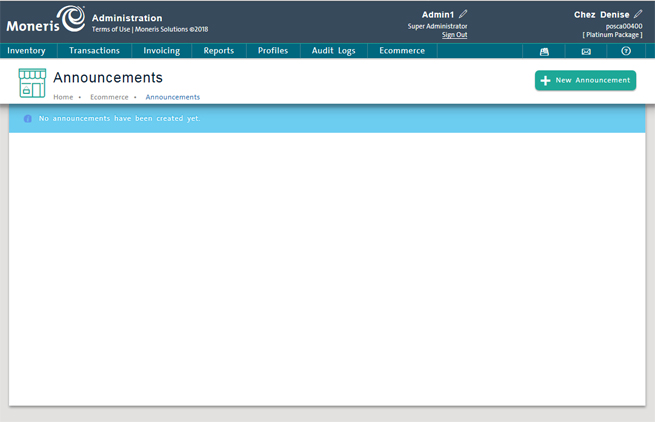
Use the Announcements tool to add an announcement popup to your ecommerce website. The popup will appear when a customer accesses your website, and will remain on screen until it is acknowledged.
To access the ecommerce website announcements page:
On the PAYD Administration main screen, click Ecommerce.
On the Ecommerce menu, under the Site section, click Announcements.
The Announcements page appears.
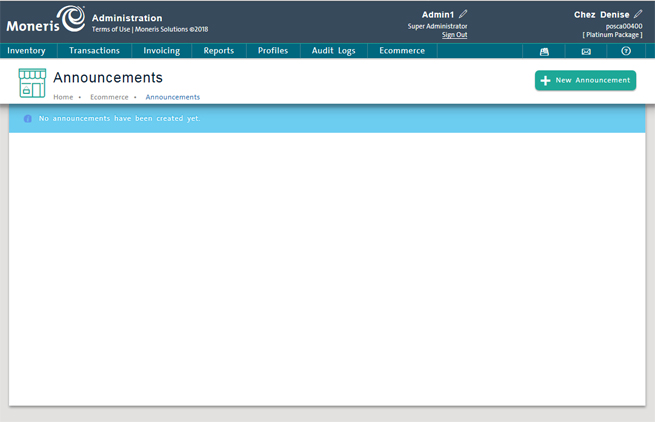
Follow the instructions below to create an announcement to display on your ecommerce website.
In the Announcements screen, click the New Announcement button.
The new Announcements profile screen appears.
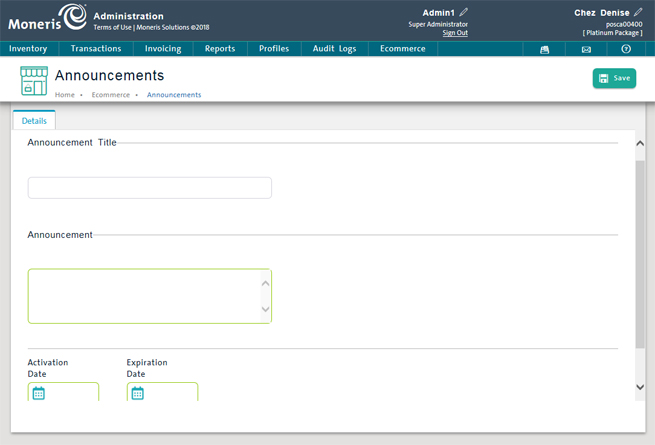
Click inside the Announcement Title field and enter a title for the announcement.
Click inside the Announcement text field and enter the body text of the announcement.
Click inside the Activation Date field and use the calendar tool to select the date you wish the announcement to be visible to your customers.
Click inside the Expiration Date field and use the calendar tool to select the date you wish to stop displaying the announcement on your ecommerce website.
Click the Save button in the top right corner of the screen.
The Announcements main screen appears, and your new announcement is listed.
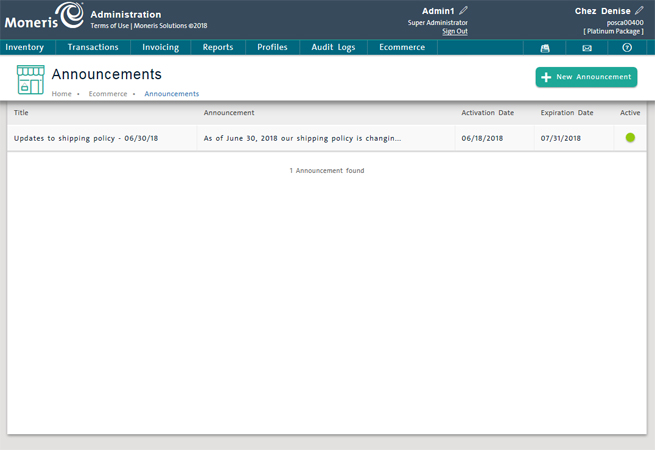
Repeat steps 1 - 6 as needed to create other announcements.
An example of how an announcement appears is shown below.
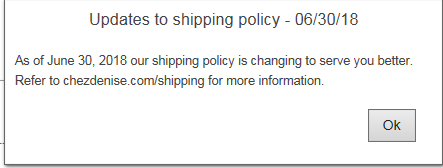
It is possible to view and edit announcements that have been created.
● In the Announcements screen, click on the title of an announcement to view its profile.
● If you change things, remember to click the Save button at the top.
In the Announcements screen, click the announcement's title
The Announcements profile screen appears.
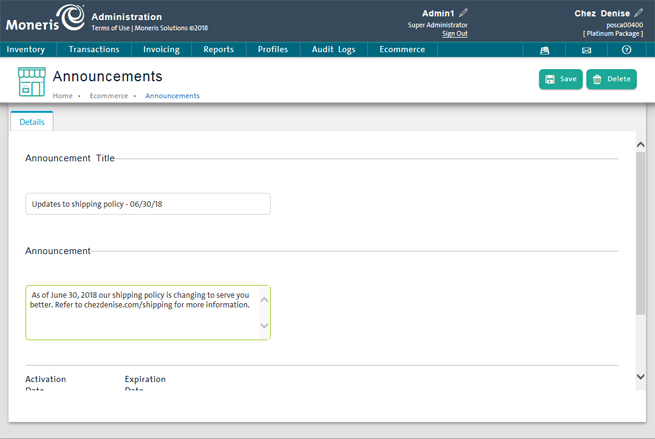
In the Announcements screen, click the Delete button in the top right corner of the screen.
A confirmation popup appears.
Click the OK button.
The announcement profile is deleted and the main Announcements screen reappears.