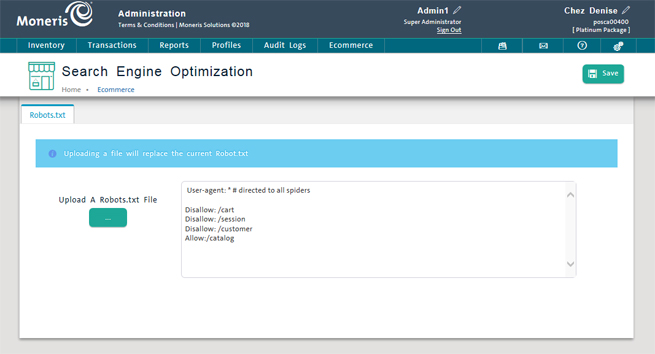
Use the Search Engine Optimization screen to optimize your ecommece website for search engines. Optimizing your site makes it more likely to have a higher ranking on a search results list, therefore increasing the likelihood of having more visitors come to your site from the search engine.
The Search Engine Optimization tool makes use of a text file called Robots.txt. This text file is developed by a third party web-developer to instruct search engines to disallow sections of the ecommerce website to be viewed and indexed by search engines. For example, you could use the Robots.txt file to allow searching of the product catalog, but disallow searching of the Checkout cart.
NOTE: PAYD Pro Plus ecommerce comes pre-loaded with a default Robots.txt file (visible in the main text box in the middle of the screen when you first open it). If you choose to upload another Robots.txt file that was developed by yourself or by a third party, it will overwrite the basic default.
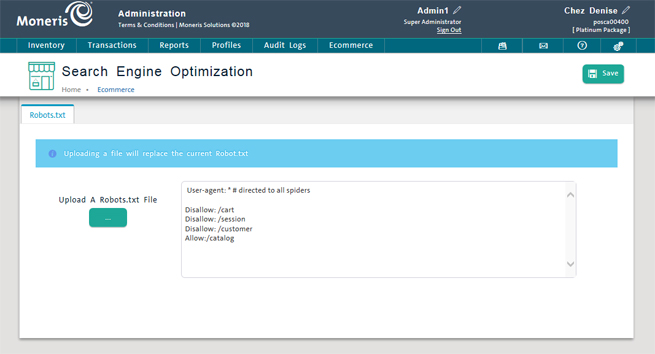
From the PAYD Administration main screen, click the Ecommerce menu.
On the Ecommerce menu, under the eComm Options section, click Search Engine Optimization.
In the Search Engine Optimization screen, click the ellipsis button ( ) to browse for the Robots.txt file.
) to browse for the Robots.txt file.
A Choose File to Upload dialog box opens and enables you to browse your hard drive for the file.
Once you locate the Robots.txt file, click the Open button.
The Choose File to Upload dialog box closes and the Search Engine Optimization screen is populated with the instructions from the Robots.txt file.
Click the Save button at the top of the screen.