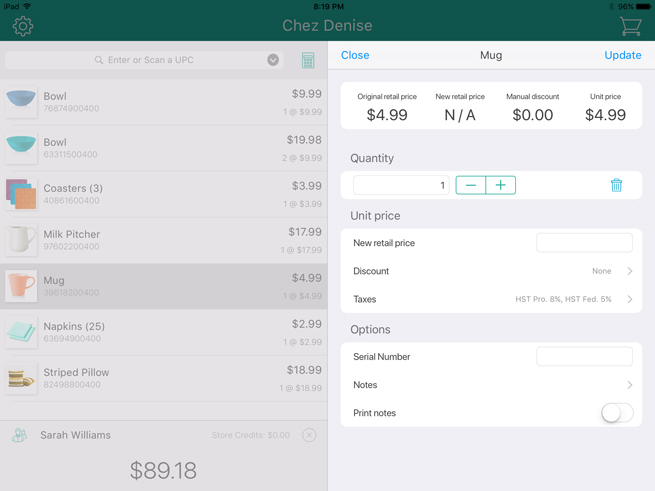
Adjusting a product’s price on the bill affects only the transaction on which the price is being changed. It does not affect the product’s price outside the current transaction. Follow the instructions below to change the retail price of a product for one transaction only.
NOTE: If you wish to change the item’s overall price (applicable for any transaction), refer to Editing Product Profiles.
Begin the Sale and add products to the bill as necessary.
Tap the name of the product you wish to adjust in the shopping cart of items.
The product's details appear on the right pane.
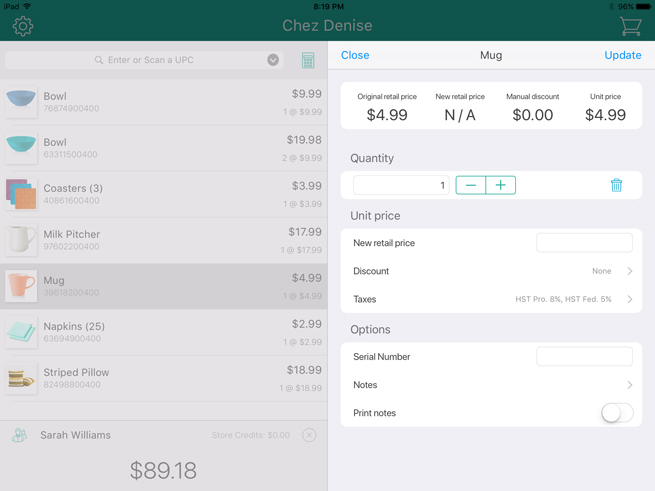
Tap inside the New retail price field and use the on-screen numberpad to enter a new price in dollars and cents. Tap the checkmark button ( ) when finished.
) when finished.
Tap Update at the top of the popup.
The item's price is adjusted.
Repeat steps 2 - 4 as necessary to adjust other product prices.
Proceed with the sale.