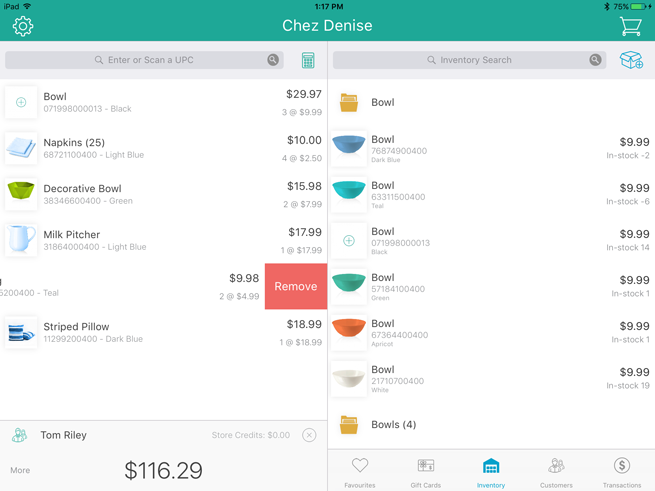
If a product has been added to the bill by mistake, or if the customer changes their mind about something before paying, follow the instructions below to remove the product(s) from the bill.
On the bill, slide the product's name from right to left, revealing the Remove button.
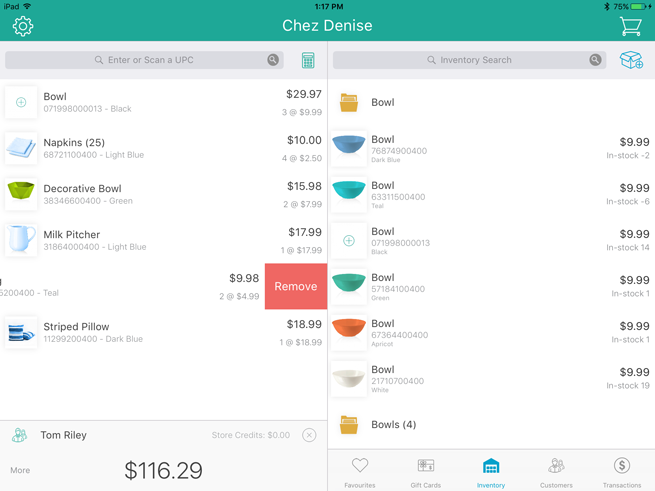
Tap the Remove button.
The product is removed from the bill.
Tap the product's name on the bill.
The product profile loads into the right pane.
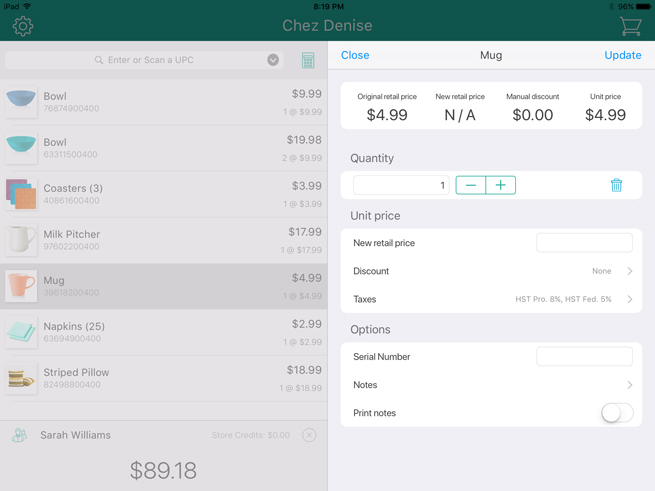
Tap the - button to reduce the quantity.
Tap Update when finished.