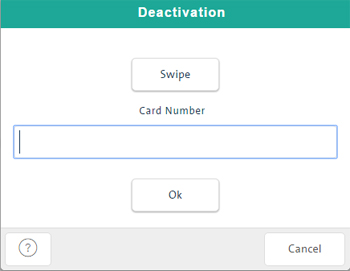
Use the Gift Cards Management tool when you need to deactivate an integrated gift card. The tool is accessed from the Tools button panel on the POS view.
NOTE: Once a gift card is deactivated, it cannot be used again.
On the POS view, click the Tools tab.
On the Tools button panel, click Gift Cards Management.
The Gift Card popup appears.
Click the Deactivation button.
The Deactivation popup appears.
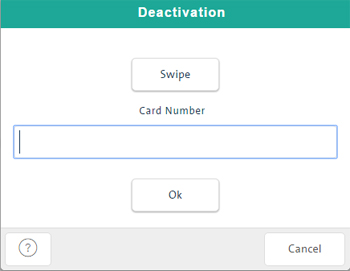
Do one of the following:
To swipe the gift card, click the Swipe button and then swipe the gift card on the PINpad.
To manually enter the gift card number, type the number in the Card number textbox and then click OK.
When prompted on the Gift Card popup, enter the gift card's 3-digit CVC identification code and click Next.
The Gift Card popup displays the message "Deactivation in progress". When the process is complete, the popup displays a confirmation message and the following information.
Terminal ID - The Ernex terminal ID used to support integrated gift cards on your PAYD Pro PlusTM system.
Card Number - The masked gift card number showing the final four digits.
Amount on card - Total dollar amount on the gift card at the time of deactivation.
Reference # - The reference number associated with the gift card deactivation transaction.
Click Close to dismiss the Gift Card popup.
Activating or Reloading a Gift Card
Gift Card Activations Report (PAYD Administration)