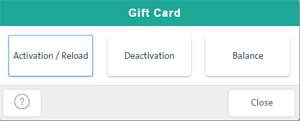
If PAYD Pro PlusTM is integrated with the Moneris® gift card solution, use the Gift Cards Management tool to access gift card administration functions including gift card activation/deactivation, balance inquires and reloading gift card balances.
On the POS view, click the Tools tab.
On the Tools button panel, click Gift Cards Management.
The Gift Card popup appears displaying three buttons: Activation/Reload, Deactivation and Balance.
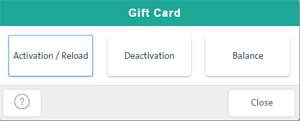
To close the Gift Card popup, click the Close button.
From the Gift Card popup, you can do the following:
On the Gift Card popup, click the Activation/Reload button.
See Activating or Reloading a Gift Card for more help.
NOTE: Once a gift card is deactivated, it cannot be used again.
On the Gift Card popup, click the Deactivation button.
See Deactivating a Gift Card for more help.
On the Gift Card popup, click the Balance button.
See Gift Card Balance Check for more help.