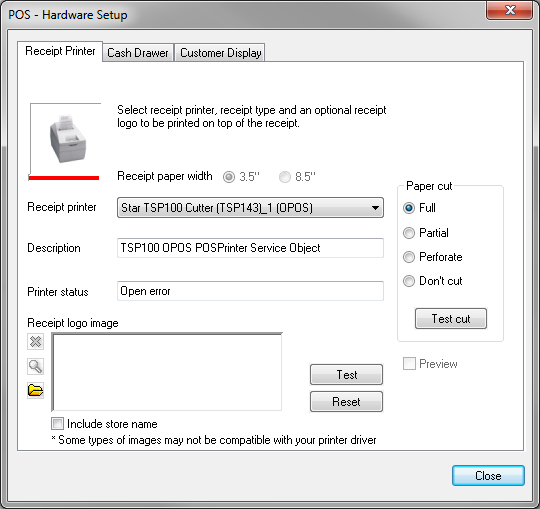
Set up PAYD Pro PlusTM In-Store hardware devices such as scanner and receipt printer in the Tools button panel on the POS view.
On the POS view, click the Tools tab.
On the Tools button panel, click Hardware Setup.
The POS - Hardware Setup window appears with the Scanner tab selected.
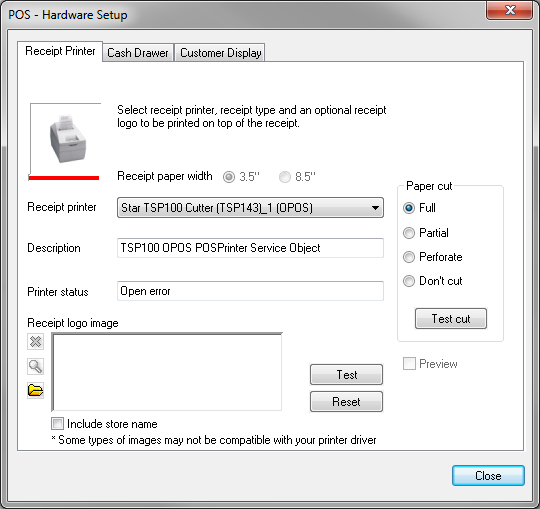
Set up the devices:
NOTE: For hardware setup to take effect, close down all browser windows and re-start the PAYD Pro Plus In-Store POS view .