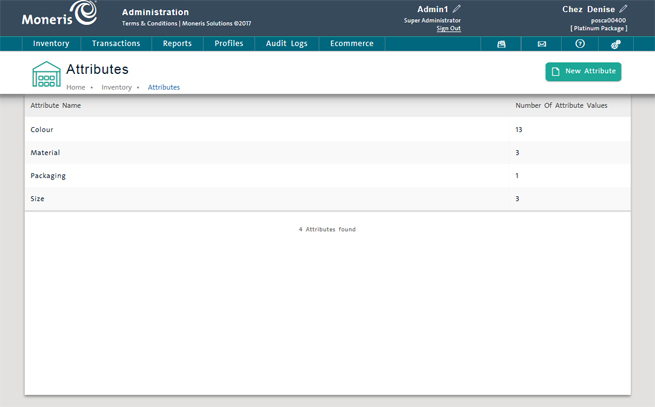
Use the Attributes screen to edit attribute names and values set up in the PAYD Pro PlusTM In-Store Solution.
NOTE: Before editing an attribute, refer to Attributes: Important Points.
On the PAYD Administration main screen, click Inventory.
On the Inventory menu, under the Product heading, click Attributes.
The Attributes screen displays a clickable list of attribute names set up in PAYD Pro Plus.
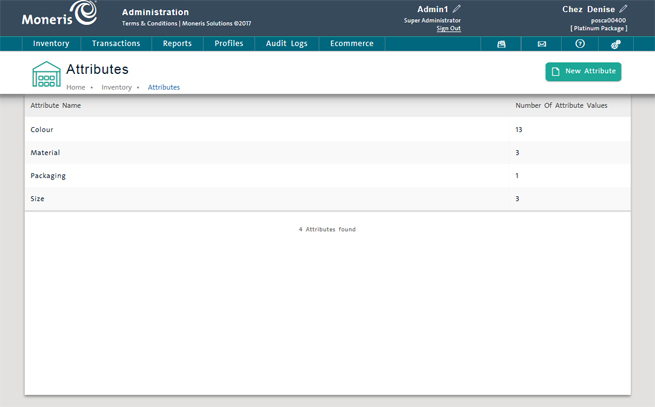
On the attribute list, click the Attribute Name.
Details of the attribute name appear on the Attributes screen with the Attribute Name tab selected.
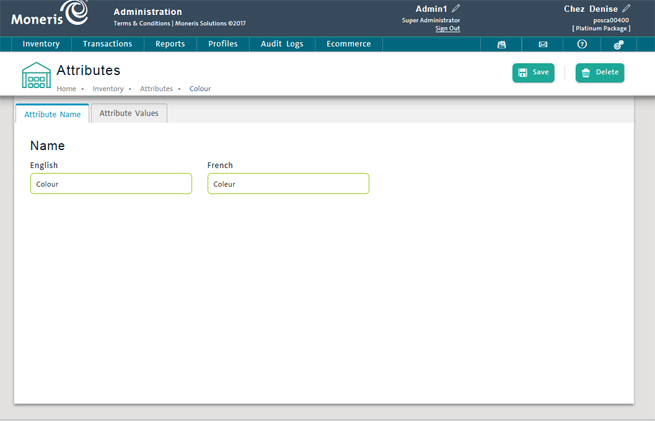
Edit the English/French textbox as needed. An English name is required.
Click the Save button at the top of the screen to save the name.
See Attribute Values for more information.
See Attribute Values for more information.
See Attribute Values for more information.