From the PAYD Administration main screen, click Transactions.
Search for the transaction that you wish to email.
Once you locate the transaction, click its Order ID.
The transaction's details appear.
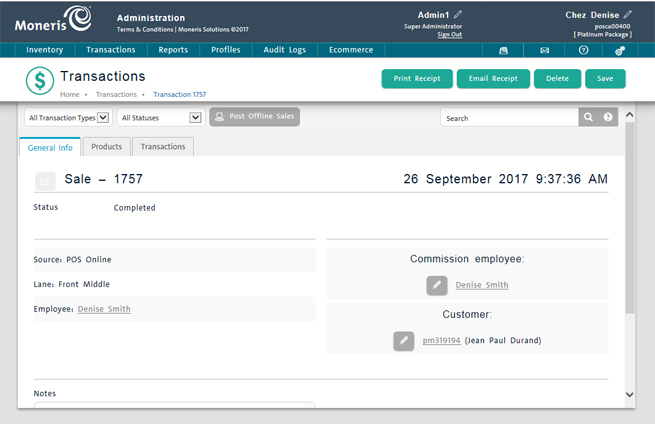
Click the Email Receipt button at the top of the screen.
The Email popup appears.

Do one of the following:
-
If the customer making the purchase is already registered as a customer in your database:
-
-
The customer’s email address may be visible (if you recorded that information in the customer profile at an earlier time). Confirm the email address is correct and click Send. Proceed to step 6.
-
If the email address is not present, or is not correct, click inside the Email field and enter the customer’s email address, then click Send. Proceed to step 6.
-
-
If the customer who made the purchase is not yet in your database:
-
-
Click inside the Email field and enter the customer’s email address, then click Send. Proceed to step 6.
-