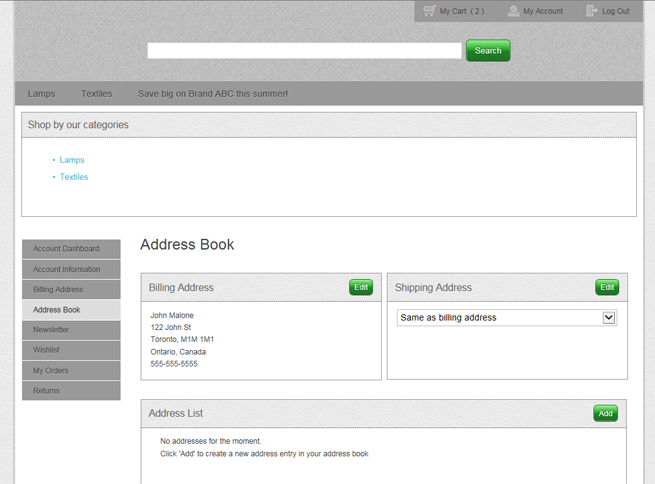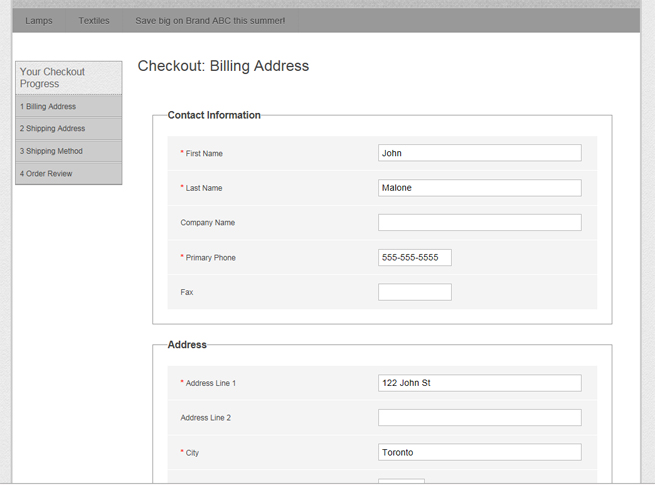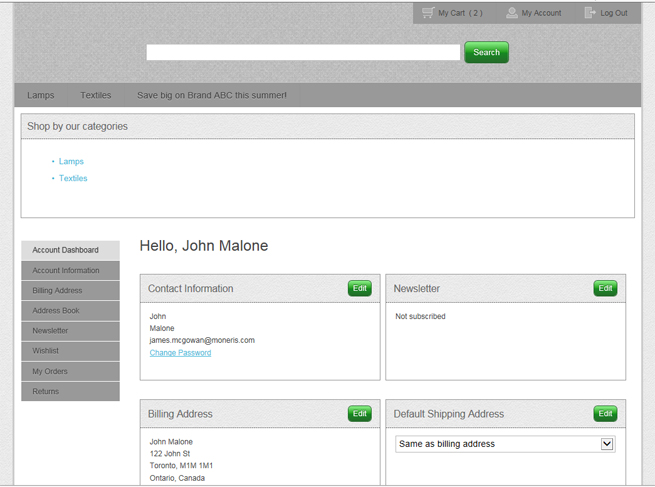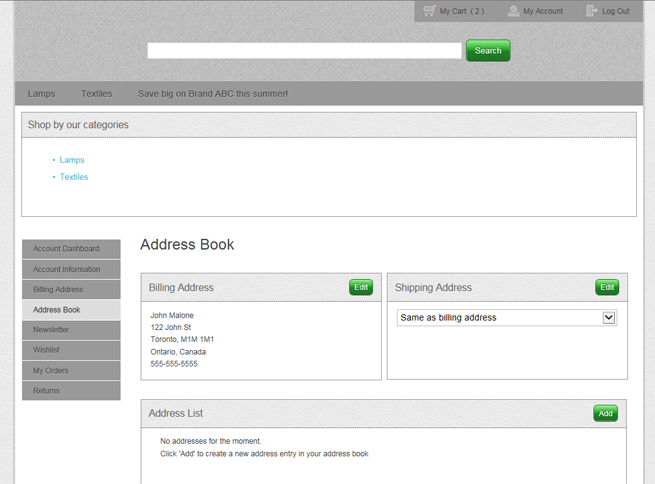
Your customer can enter and/or change the shipping and billing address at any point:
● during a transaction (it's the first step in checking out)
● while creating a new customer profile
● when signing in to the customer profile
NOTE: In some cases, the customer needs to click the Edit button to make changes to either a billing or shipping address. In other cases, they can simply click inside the various address fields and make changes as needed. Be sure to click Save when finished editing the information.