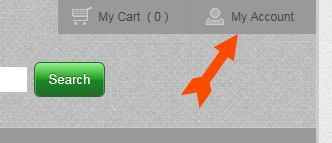
On your ecommerce website, your customer can sign in at one of two times:
● during a transaction (after products have been selected for purchase)
NOTE: The same principle applies to customers who are not yet registered. A new customer can register before their purchase, or during their purchase.
Once the customer navigates to your ecommerce website, they can click the My Account link at the top right corner of the site.
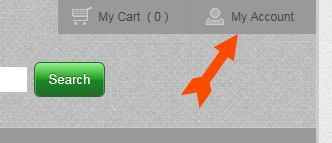
The Sign in or register popup appears.
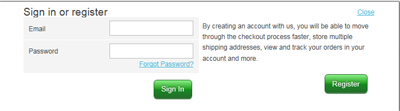
The customer can enter their email address (registered to their ecommerce account with your business) in the Email field.
The customer can enter their password into the Password field.
The customer clicks the Sign In button.
The customer is now signed in to the ecommerce site and can proceed to shop.
Once the customer has selected their items to purchase, and clicks Proceed to Checkout, they are prompted to sign in before they can complete the purchase.
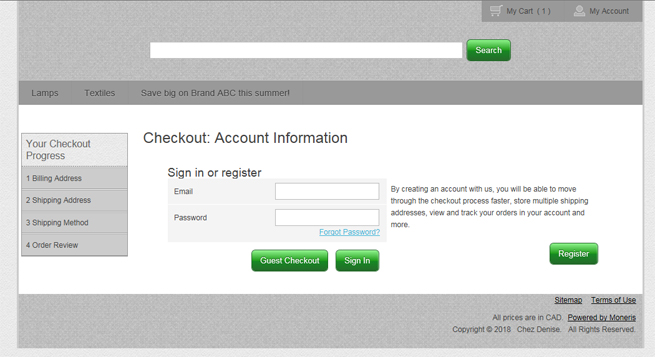
The customer can enter their email address (registered to their ecommerce account with your business) in the Email field.
The customer can enter their password into the Password field.
The customer clicks the Sign In button.
The customer is signed in to the ecommerce site and can proceed to checkout.
Customer-created Customer Profiles
Checking Out an Ecommerce Purchase