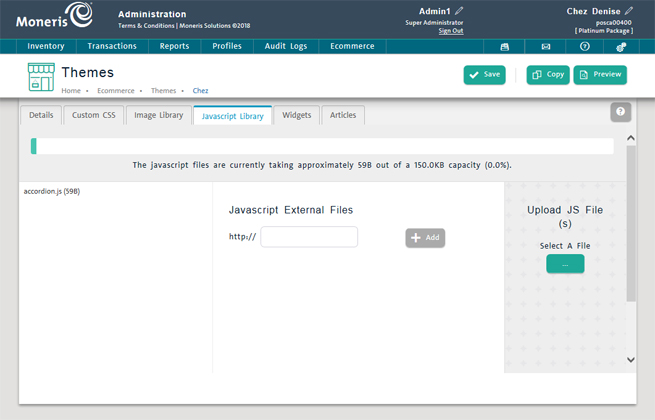
Javascript is one of the most popular programming languages on the web. It is used to enhance a website's user interface by adding animation (such as fade in/out and resizing) or interactive content. Javascript is present in many websites and browsers.
The ecommerce module includes an import tool that enables you to import a Javascript library that was designed by a third-party web developer. The library file needs to be saved on your local hard drive before it can be imported.
NOTE: The ecommerce module does not provide tools to author your own Javascript. Its development is done externally using a SDK (software development kit). PAYD Pro Plus merely provides a tool to import Javascript from an external source.
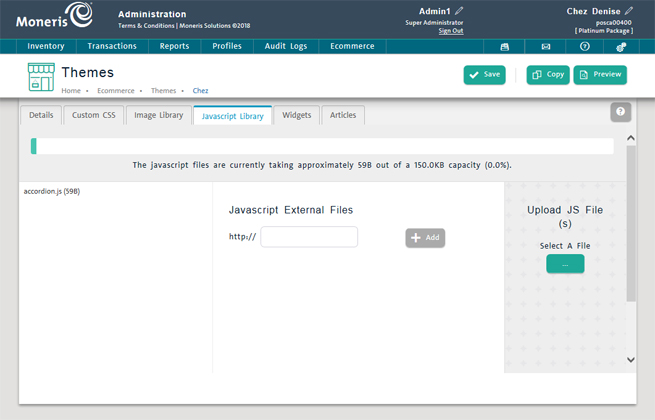
On the PAYD Administration main screen, click the Ecommerce menu.
On the Ecommerce menu, under the Site section, click Themes.
In the Themes screen, click the theme you wish to edit.
In the theme's profile, click the Javascript library tab.
In the Javascript library tab, click the Select a File button ( ).
).
A Choose File to Upload dialog box appears.
In the Choose File to Upload dialog box, browse to where the Javascript file is stored on your hard drive.
Select the Javascript file and click the Open button.
The Choose File to Upload dialog box closes and you will be returned to the Javascript library screen. You will see the file name appear in the list box on the left.
Click the Add button.
A preview screen will appear with the contents of the Javascript file present.
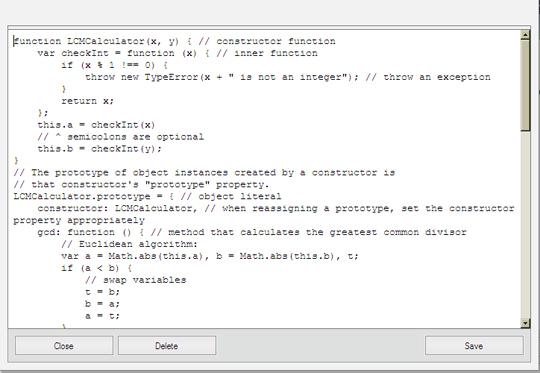
Click the Save button.
Click the Close button.