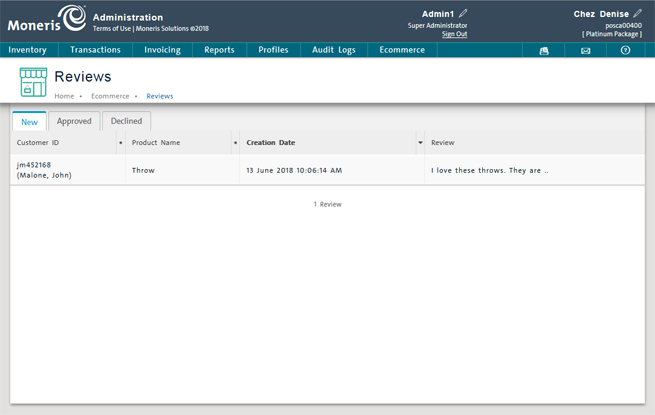
Customers can leave feedback on your ecommerce website for products and services offered by your business. As the business owner, you can choose to approve (publish) or deny (not publish) the feedback left by customers. If approved, the feedback will become visible to future patrons of your ecommerce website.
NOTE: For this function to work (and be visible to website customers), the Product Reviews option must be set to Yes in the Ecommerce - Options screen. Refer to the Setting Ecommerce Options topic for more information.
When a customer has submitted feedback or a product review through a feedback mechanism on your website (by clicking on a Write a Review link in the product's description), it is displayed in the Reviews screen. It is up to you to decide if you want the review publicly visible or not. If you choose to decline the review, it will not be visible on your website.
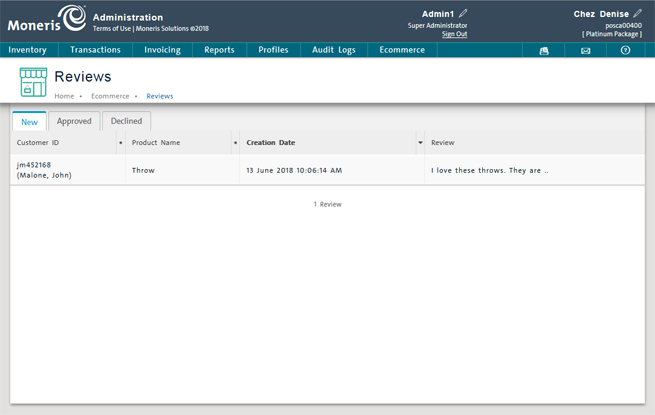
From the PAYD Administration main screen, click the Ecommerce menu.
On the Ecommerce menu, under the Site section, click Reviews.
In the Reviews screen, you can view all reviews, and approve or decline reviews.