Tap the Settings button (![]() ).
).
At the top of the main menu, view the status of the devices.
The PAYD Pro Plus App provides a quick method to determine whether the Bluetooth devices are connected and ready to be used.
To check device status from the menu:
Tap the Settings button (![]() ).
).
At the top of the main menu, view the status of the devices.
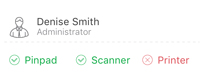
|
Indicator: |
Means: |
|
|
The device has not been enabled in the Configuration - Devices screen. |
|
|
The device is connected and ready to use. |
|
|
The device is not connected. This occurs if:
|
Configuring Devices in the Mobile App
The Diagnostics Tool
Connecting the PIN Pad to the App