Close out of the PAYD Pro Plus App.
Tap the Settings icon (![]() ) on the main screen.
) on the main screen.
In the Settings menu, tap Bluetooth.
In the Bluetooth® menu, in the MY DEVICES list, tap the Info button ( ) next to the device name.
) next to the device name.
It may become necessary to unpair a device from your Apple iPad in order to pair it to another Apple iPad. Use the steps below as a guide for performing this task.
Close out of the PAYD Pro Plus App.
Tap the Settings icon (![]() ) on the main screen.
) on the main screen.
In the Settings menu, tap Bluetooth.
In the Bluetooth® menu, in the MY DEVICES list, tap the Info button ( ) next to the device name.
) next to the device name.
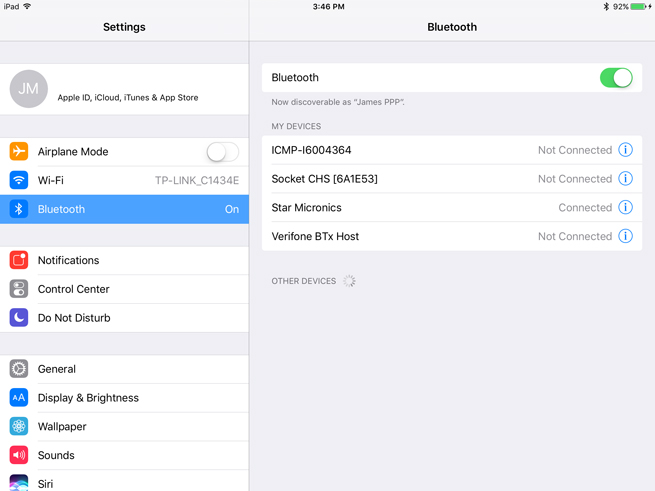
Tap Forget This Device. A confirmation popup appears.
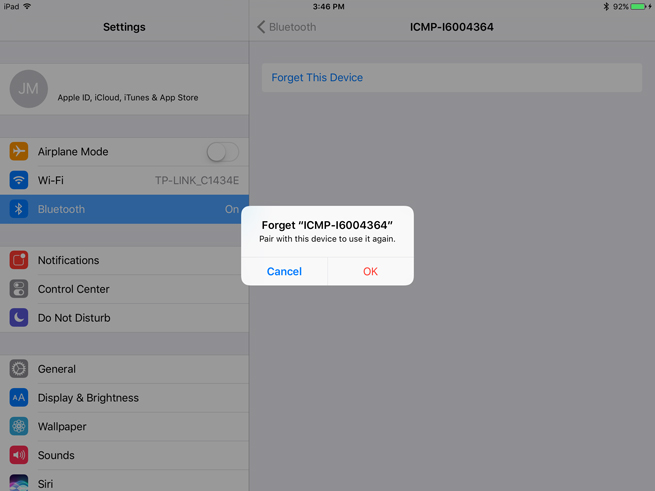
Tap OK.
Once the device has been unpaired successfully, you can now pair it to another Apple iPad.