On the Sale screen, tap the Settings button (![]() ).
).
On the main menu, tap Reports.
The Current Totals Report displays all debit and credit transactions open on the iPad in use. Open transactions are those transacted since the last Batch Close. The report allows you to carry out balancing and reconciliation activities before the Batch Close is processed, and is especially useful for non-integrated merchants. The report can be viewed as a summary or details.
On the Sale screen, tap the Settings button (![]() ).
).
On the main menu, tap Reports.
The list of reports appear on the right pane.
Tap Current Totals.
The report results appear in the right pane.
By default, the Current Totals Summary report displays on the screen. See below for an explanation of the fields.
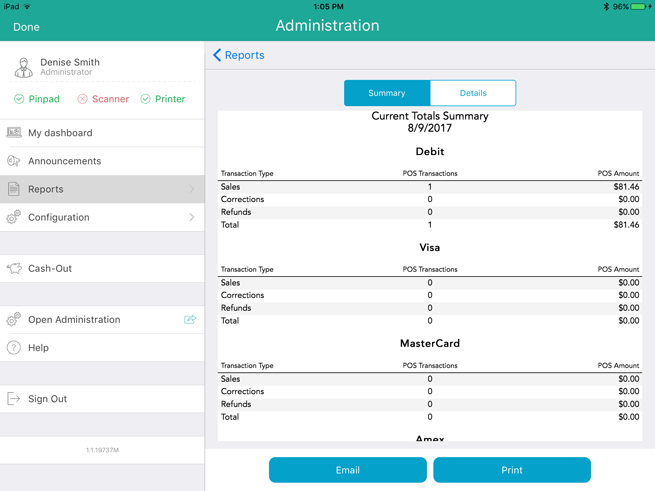
For each of the payment types (Debit, Visa, MasterCard, Amex, and Other):
● Transaction Type - The type of transaction processed (Sale, Correction*, Refund)
● POS Transactions - The number of transactions of each type.
● POS Amount - The total dollar amount for each Transaction Type.
At the bottom, the Summary section adds combines the totals from each payment method and displays totals.
*NOTE: This transaction type is not available within the PAYD Pro Plus App.
Tap the Details button at the top of the screen to access the Current Totals Details report. See below for an explanation of the fields.
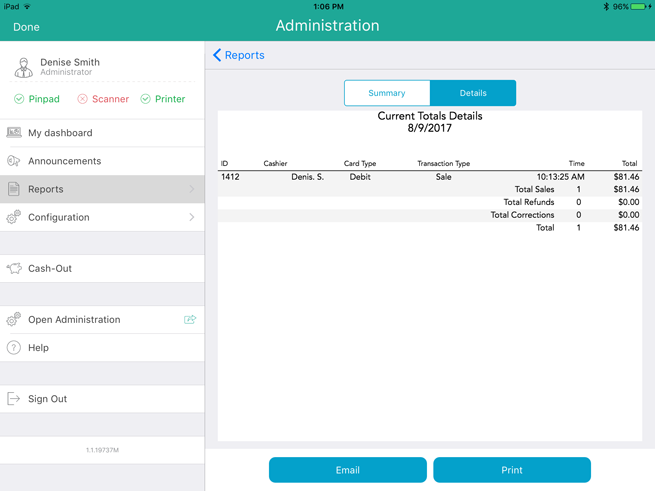
● ID - The unique transaction ID assigned by the system at the time of the sale.
● Cashier - The employee who processed the transaction.
● Card Type - The credit or debit card type used as payment.
● Transaction Type - The type of transaction processed (Sale, Refund, Correction*).
● Time - The time stamp of the transaction.
● Total - The total dollar amount of the transaction.
At the bottom, the totals section displays the quantity and dollar amounts of Sales, Refunds, Corrections* and a grand total.
*NOTE: This transaction type is not available within the PAYD Pro Plus App.