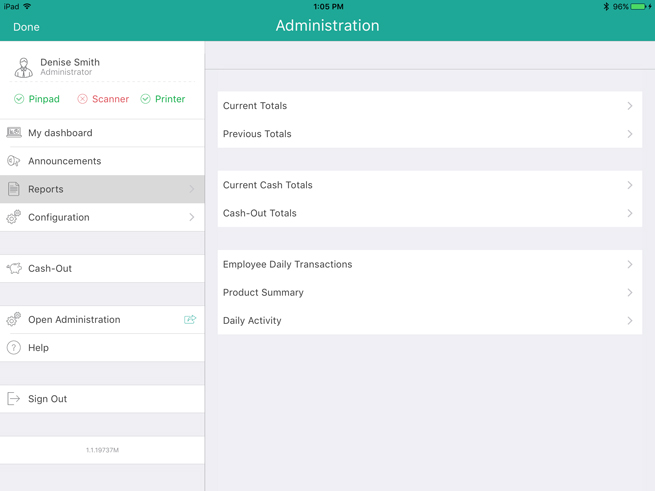
There are 10 financial reports in the PAYD Pro PlusTM Mobile Solution. These reports can be viewed on the screen, or printed from the Bluetooth® receipt printer.
NOTE: The reports present in the PAYD Pro Plus Mobile Solution are the same set of reports that are available in the POS view in the PAYD Pro Plus In-Store Solution, therefore the links below point to the In-Store reports. The data and the way it is displayed on In-Store and Mobile reports is exactly the same.
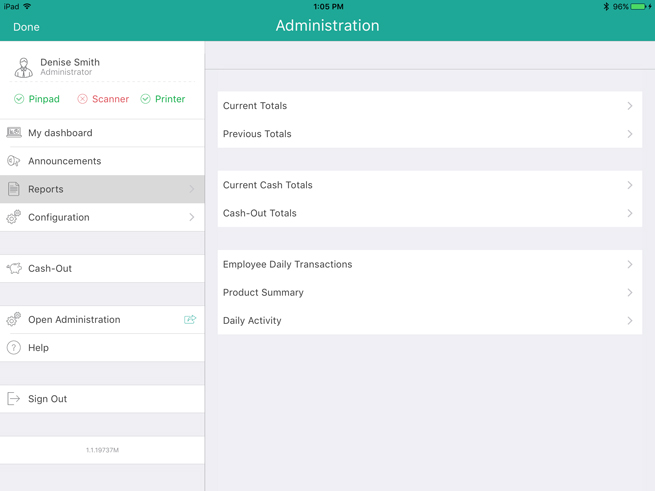
The following reports are available within the PAYD Pro Plus Mobile Solution:
Click on any one of the report links in the list to see what information the report shows.
On the Sale screen, tap the Settings button (![]() ).
).
On the main menu, tap Reports.
The list of reports appear on the right pane.
Tap any report in the list. The report results appear in the right pane.