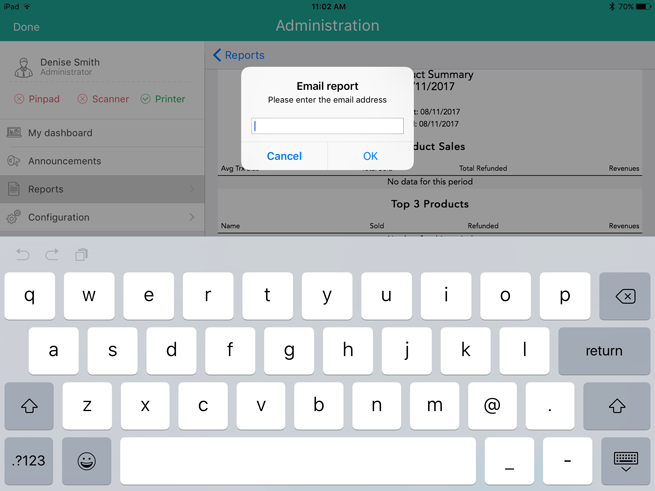
Once you have accessed a report in the PAYD Pro PlusTM Mobile Solution, you can email a copy of the report to a recipient.
In the Reports screen, tap the report you wish to print. (See Mobile App Reports for a list of the reports.)
The report results appear in the right pane.
Tap the Email button on the bottom of the right pane.
The Email report popup appears.
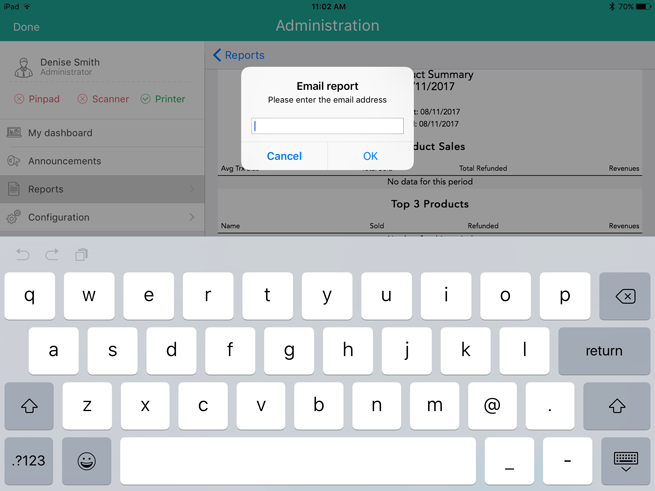
Use the on-screen keyboard to enter the recipient's email address into the available field.
Tap OK when finished.
The report is sent to the recipient.
Repeat steps 2 - 4 as necessary to send the report to other recipients.