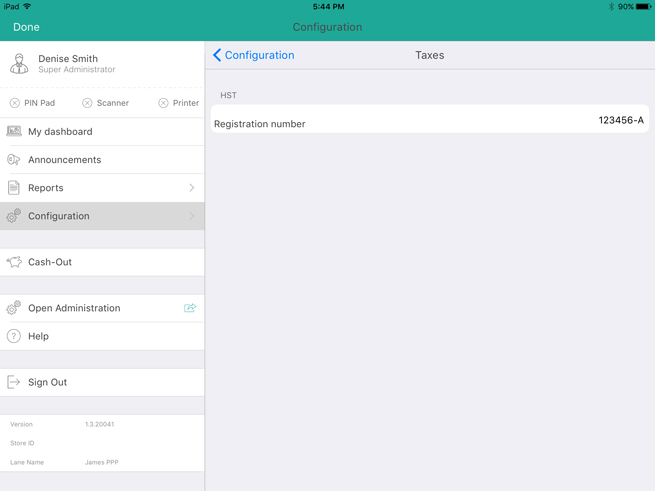
Use the Taxes screen to enter your business’ tax registration numbers for the federal and provincial taxes to which you are subject.
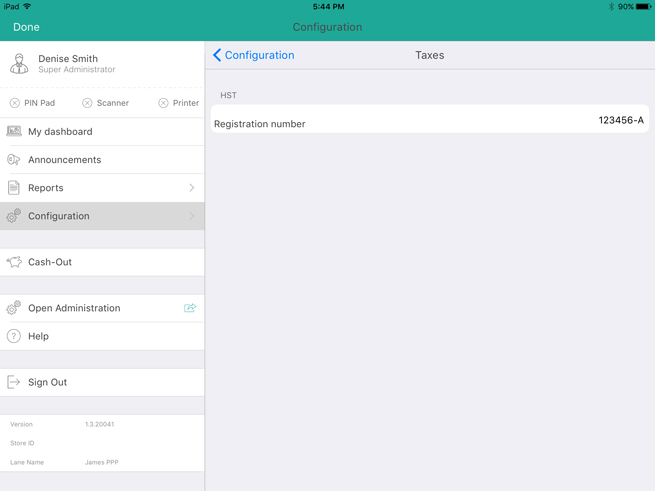
Tap the Settings button (![]() ).
).
On the main menu, tap Configuration.
In the Configuration screen, tap Taxes.
In the Registration number field(s), enter the business’ tax registration number(s).
Tap <Configuration at the top of the right pane to save your work and return to the main Configuration screen.
NOTE: If additional taxes have been configured in the Settings - Taxes screen in PAYD Administration, they appear here as well.