Tap the Settings button (![]() ).
).
On the main menu, tap Configuration.
The Configuration screen provides access to several configuration functions. Some of these functions are specific to the PAYD Pro PlusTM Mobile App, while others are applicable to the software as a whole (the In-Store Solution and the Mobile Solution).
Tap the Settings button (![]() ).
).
On the main menu, tap Configuration.
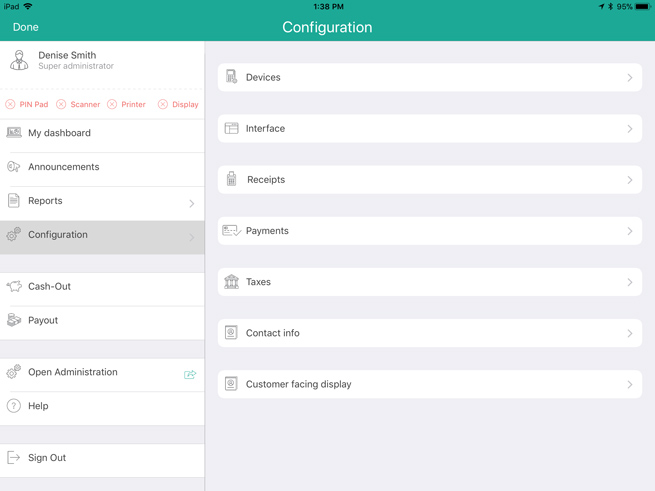
The Configuration screen contains configuration functions for the following items:
Devices - configure the various Bluetooth® POS devices to convert your PAYD Pro Plus Mobile Solution into a powerful mobile POS lane, and enable the Customer Facing Display.
Interface - configure the App specific interface settings that control the look and feel of your PAYD Pro Plus Mobile Solution.
Employee - configure the logon options for the PAYD Pro Plus Mobile Solution, and manage employee passwords.
Receipts - configure receipt settings for the PAYD Pro Plus Mobile Solution.
Payments - configure system-wide payment options including Payment Types and Rounding settings. For information on configuring payment type and other settings, refer to Configuring Other Merchant Settings.
Taxes - configure system-wide tax settings. For information on configuring taxes, refer to Configuring Tax Rates.
Contact Info - Enter the business' name, address, phone/fax number, email address, URL and primary contact into this screen.
Customer facing display - configure the display and timing options for the Customer Facing Display.
Configuring Devices in the Mobile App
Configuring Interface Settings
Configuring Payment Type Settings
Configuring Store Contact Information