In the Search textbox, enter the store name, store ID, store email or phone number.
Click the Search button (![]() ).
).
Use the Store Search Results screen to search your stores in PAYD Pro PlusTM Multi Location Solution.
On the Multi Location Administration main screen, click the Profiles menu.
On the Profiles menu, under the Stores section, click Search.
The screen displays a list of all the stores defined in PAYD Pro Plus Multi Location Administration.
In the Search textbox, enter the store name, store ID, store email or phone number.
Click the Search button (![]() ).
).
A list of matching stores appears in the Store Search Results screen.
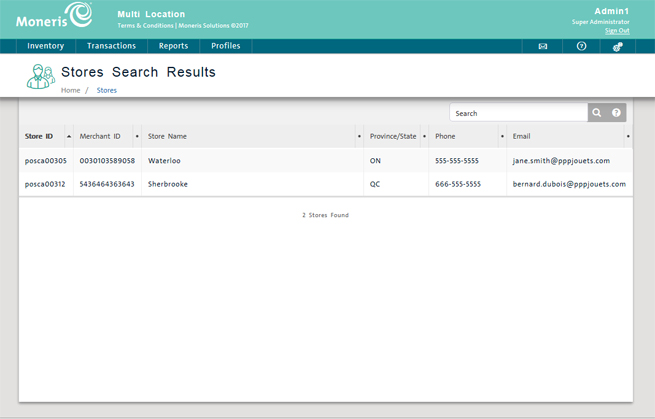
The following information is displayed about each store:
Store ID - The unique store ID assigned to each of your stores in the PAYD Pro Plus database.
Merchant ID - The merchant's Moneris® Merchant ID.
Store name - The store name in the PAYD Pro Plus database.
Province/State - The province or state where the store is located.
Phone - The store phone number.
Email - The store email address.
Click a store name in the list to view and edit its profile.