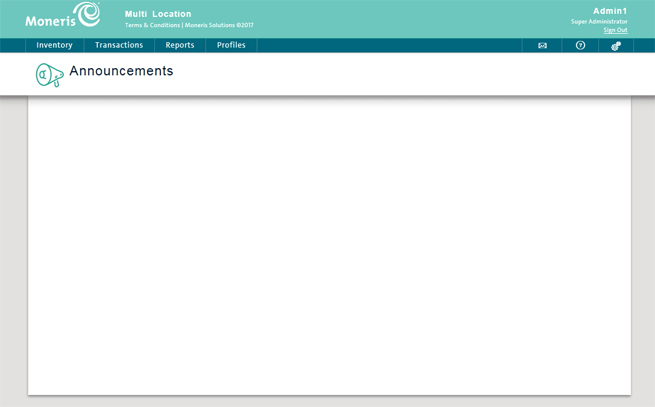
The PAYD Pro PlusTM Multi Location Administration main screen appears automatically when you log in to the PAYD Pro Plus Multi Location Solution. The view provides the ability to view and configure information across multiple stores in a franchise model or for a single owner with multiple stores.
NOTE: To access the PAYD Pro Plus PAYD Administration main screen, refer to The PAYD Administration Main Screen.
TIP: To run the PAYD Pro Plus Multi Location Administration main screen in full-screen mode, press F11. To exit full-screen mode, press F11 again.
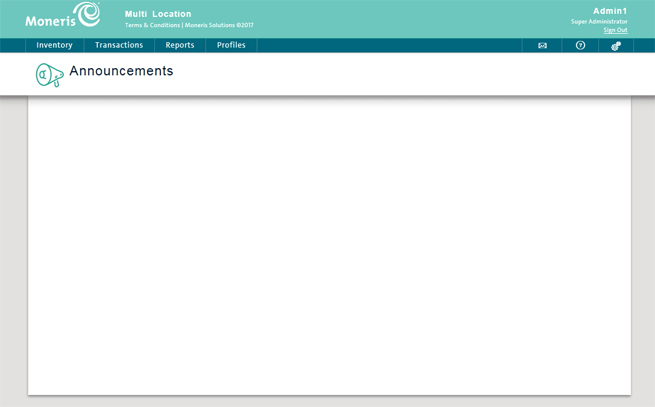
The main menu across the top of the view provides access to PAYD Pro Plus Multi Location Administration functions including managing multi-store settings, customers, orders, inventory, suppliers, running reports, managing employees and configuring Multi Location Administration software settings.
In most cases, the functions available in Multi Location Administration are almost identical the same functions in PAYD Administration except that you can select a specific store or all your stores, depending on the feature.
From the PAYD Pro Plus Multi Location Administration screen, you can do the following:
NOTE: Depending on your user permissions, some of this functionality may be disabled or greyed out.
· Store Management - Manage multi-store settings from Multi Location Administration.
· Customer Management - Manage customers in your PAYD Pro Plus customer database across multiple stores, including registering new customers and editing existing customer details.
· Transaction Management - View details of sale, refund and payout
· Inventory Management - Manage inventory for the stores and head office.
· Supplier Management - Manage suppliers and process Purchase Orders (POs) for the stores and head office.
· Administration Reports - PAYD Pro Plus Multi Location users can run all the reports available in PAYD Administration solution with the ability to select all stores or a specific store.
· Employee Management: Manage employee profiles (general information, IDs and passwords) and employee permissions or privileges to PAYD Pro Plus functionality for store level staff.
o PAYD Administration Permission Roles - Manage the permissions or privileges granted to employees to determine their access to PAYD Pro Plus In-Store POS view and PAYD Administration functionality.
o PAYD Pro Plus Multi Location Permission Roles - Manage the permissions or privileges granted to employees to determine their access to PAYD Pro Plus Multi Location Administration functionality as well as PAYD Pro Plus In-Store POS view and PAYD Administration functionality across multiple stores.
· Multi Location Configuration Management - Manage and configure PAYD Pro Plus Multi Location Administration specific settings.
Announcements of interest to PAYD Pro Plus users are posted on the PAYD Pro Plus Multi Location Administration main screen when you first open the application. To remove an announcement after reading it, so it stops appearing each time you log in, click its Dismiss button.
PAYD Pro Plus Multi Location Administration provides context-sensitive help.
On the active screen, popup or dialogue box, click the Help button (![]() ).
).
The appropriate help topic appears in a new browser window.