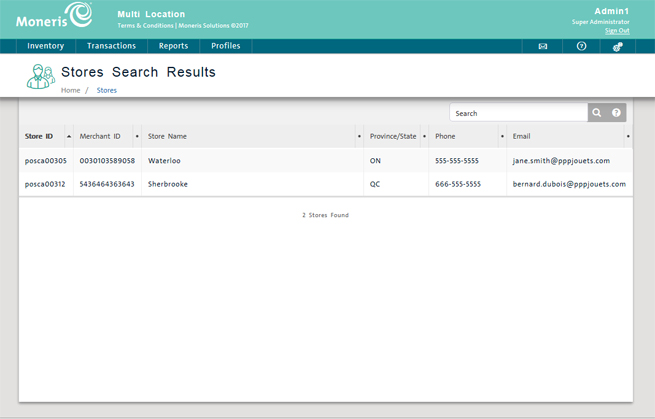
Use the Stores Search Results screen to manage multi-store settings from PAYD Pro PlusTM Multi Location Administration.
On the Multi Location Administration main screen, click the Profiles menu.
On the Profiles menu, under the Stores section, click Search.
The view displays a list of all the stores associated with your PAYD Pro Plus Multi Location solution.
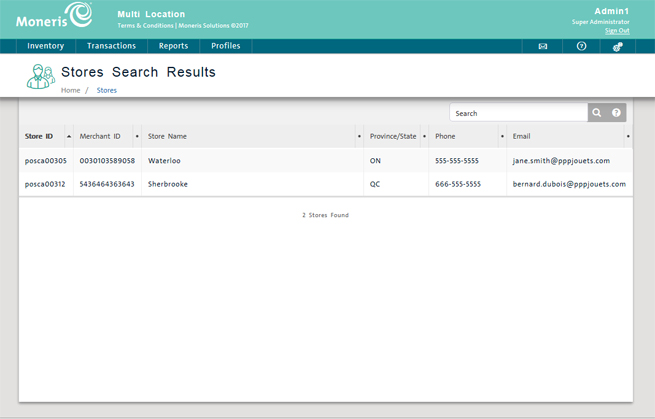
The PAYD Pro Plus Multi Location Administration Stores Search Results screen displays the following information about the stores:
Store ID - The unique store ID assigned to each of your stores in the PAYD Pro Plus database.
Merchant ID - The Moneris Merchant ID assigned to the store.
Store name - The store name in the PAYD Pro Plus database.
Province/State - The province or state where the store is located.
Phone - The store phone number.
Email - The store's primary contact email address.
From the Stores Search Results screen, you can do the following:
NOTE: Depending on your user permissions, some functionality may be disabled or greyed out.
In the Search textbox, enter the store name, store ID, store email or phone number.
Click the Search button (![]() ).
).
The view displays the list of results.
On the Multi Location Administration Store list, click the Store ID.
See Viewing and Editing Store Details for more help.