In the Search textbox, enter the payout transaction's ID or date (YYYY/MM/DD).
Click the Search button (![]() ).
).
PAYD Pro PlusTM In-Store allows you to print payout receipts any time after a payout or Quick Payout is processed. Before you can print a payout receipt, you must do a transaction search to display details of the payout.
On the POS view, click the Tools tab.
On the Tools button panel, click Transactions.
The Transaction Search popup appears.
In the Search textbox, enter the payout transaction's ID or date (YYYY/MM/DD).
Click the Search button (![]() ).
).
A list of matching payouts appears.
On the list, click the corresponding payout transaction to display its details in the Payout Details popup.
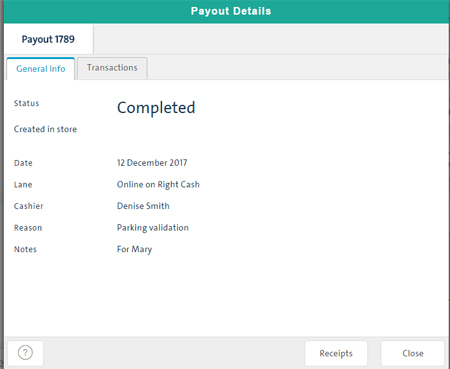
At the bottom of the popup, click Receipts. The receipt prints from your designated receipt printer.