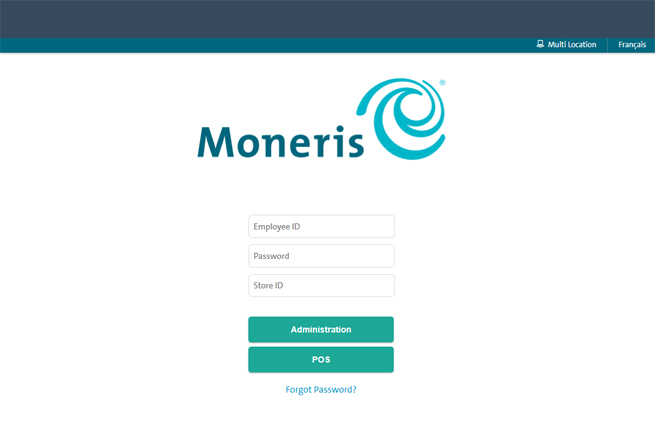
There are two methods of changing the PAYD Administration language setting: before you log in, or once you have logged in.
At the main logon screen, click Français at the top right corner of the screen. The application language switches to French.
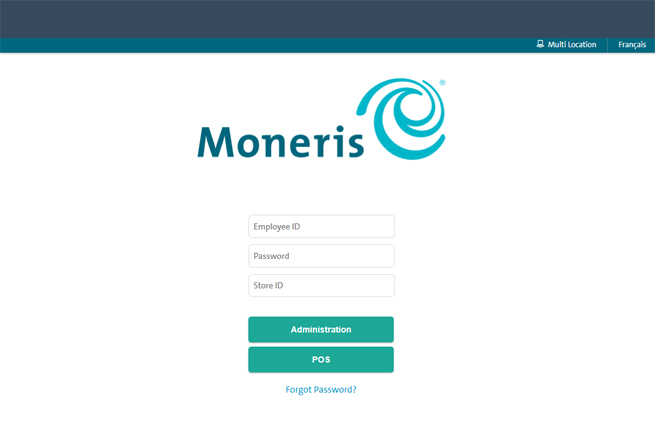
To switch back to English, click English at the top right corner of the screen. The application language switches back to English.
Once you are logged in to PAYD Administration, on the PAYD Administration main screen, click the Configuration menu icon (![]() ), then click Français. To switch back to English, click theConfiguration menu icon (
), then click Français. To switch back to English, click theConfiguration menu icon (![]() ), then click English. The application language switches back to English.
), then click English. The application language switches back to English.