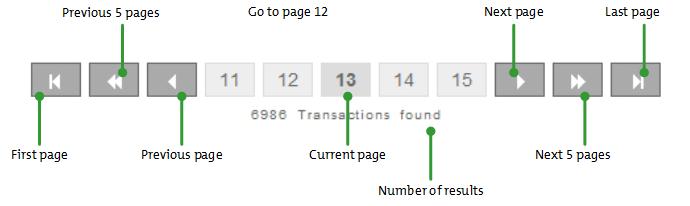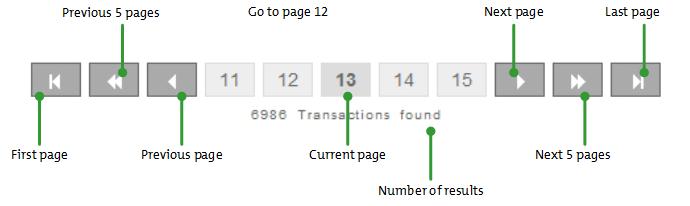
The Customer Imports log provides information about completed customer imports. See below to generate the log and view log contents.
On the PAYD Administration main screen, click the Audit Logs menu.
On the Audit Logs menu, under the Imports heading, click Customers.
Enter a date range for the log in the Starting Date and Ending Date fields (the default is today's date).
Click the View button.
Click the appropriate Employee ID link.
The Customer Imports log displays the following information for each import:
Employee ID - ID of the employee who performed the import.
Starting Date - Starting date and time of the import.
Ending Date - Ending date and time of the import.
Status - Status of the import.
Nb of Rows - Number of rows contained in the import file.
New - Number of new customers added by the import.
Updates - Number of existing customer records updated by the import.
Nb Errors - Number of rows in the file with errors.
Skipped - Number of rows in the file that were skipped by the import.
Use the navigation bar below the report results. The current page is highlighted.