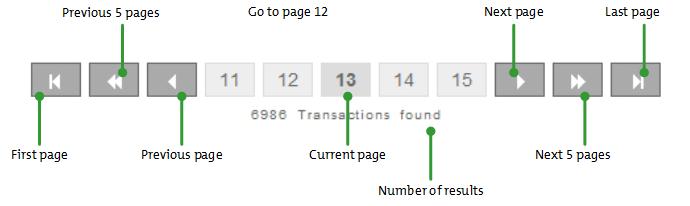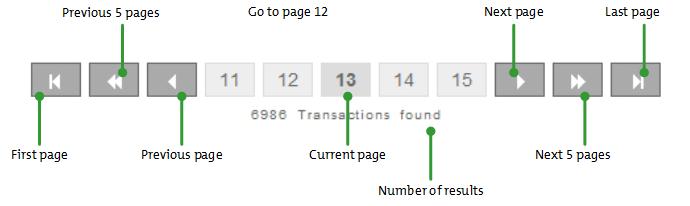
The Layaways report lists all layaway sales transacted or expired/due to expire during the specified time period and, optionally, for the specified customer and a specified balance due. Results are sorted in descending order by date and time of creation. See below to run the report and view report results. You can also export the report and print it.
On the PAYD Administration main screen, click Reports.
On the Reports menu, click Financial, then click Layaways.
The Layaways report screen appears.
Using the Creation Date drop-down menu to indicate whether the report will pertain to the layaway's Creation Date or Expiry Date.
Specify the time period by entering a Month, Day and Year in the Starting date and Ending date textboxes.
NOTE: The default time period is Today.
Click the View button.
Results appear below.
Click the Show Options button on the top of the screen.
Use the following options to narrow the results:
To narrow results by balance due:
Click the Balance Due checkbox.
Specify a balance due amount range by entering the top and bottom of the range (inclusive) in the Between and And fields.
Click the View button.
To narrow results by customer:
In the Customer field, enter customer name, ID, company, email or phone.
Click the View button.
Click the Stores button.
On the Select Store(s) popup, select the checkboxes for the stores you want to include in the report and then click OK (all your stores are selected by default).
Click the View button.
Click the Start of day drop-down menu and select a starting time for the report results.
Click the End of day drop-down menu and select an end time for the report results.
Click the View button.
NOTE: The default setting for this report is the entire day (within the date range selected). To run the report for the entire day, leave the defaults set to Start of day and End of day. It is also possible to see results for specific times of the day. For example, if you wanted to see results between 9am and noon, you would enter a start time of 09:00 and an end time of 12:00. Then if you wanted to see results from 2pm to 5pm you would repeat steps 1-3 selecting a start time of 14:00 and an end time of 17:00. The time frame works on a 24-hour clock.
Click the Period drop-down menu and select the appropriate time period from the list e.g. Last Month.
Click the Print button above the results.
Refer to Printing Reports for more information.
Refer to Exporting Reports for more information.
The report lists matching layaways as follows, sorted in descending order by Date:
Order ID - ID for the layaway (click to view details).
Status - Status of the layaway: Pending, Completed, Cancelled.
Customer ID - Name of the layaway customer (click for details).
Primary Phone - Customer primary phone.
Date - Creation date of the layaway.
Expiry Date - Expiry date of the layaway, if any.
Employee ID - ID of the employee who created the layaway.
Amount Paid - Amount paid to-date on the layaway.
Balance Due - Remaining balance.
Click the heading of the column you want to sort on (highlighted on mouseover).
Click again on a heading to toggle between descending and ascending order.
Use the navigation bar below the report results. The current page is highlighted.