At the top of the PAYD Administration or Multi Location Administration main screen, click the Send feedback icon (![]() ).
).
Send feedback to Moneris any time by using the Send feedback link at the top of the PAYD Administration main screen, or Multi Location main screen.
At the top of the PAYD Administration or Multi Location Administration main screen, click the Send feedback icon (![]() ).
).
The Send feedback popup appears pre-populated with your email address as configured in your Merchant Contact Information.
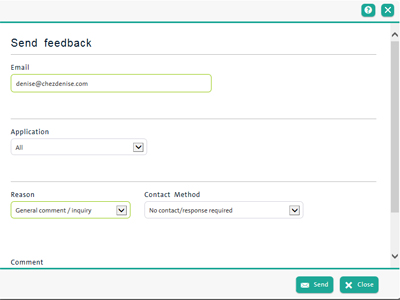
From the Reason drop-down list, select a reason for your feedback (e.g., General comment/inquiry, Technical issue, etc.).
From the Contact Method drop-down list, select the method you would prefer contact you.
Enter your feedback in the Comment textbox.
At the bottom of the popup, click Send.
A confirmation popup appears.
Click OK to close the popup and return to the PAYD Administration main screen.