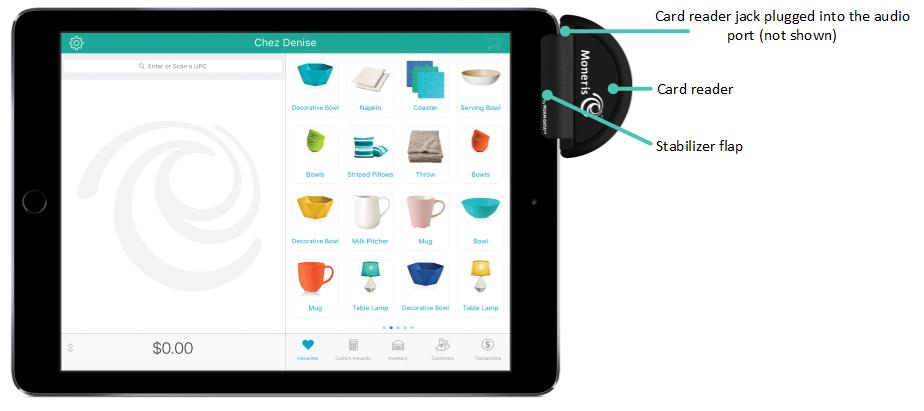
If something has prevented Bluetooth communication between the PAYD PIN pad and the Apple iPad, you can use the Moneris PAYD card reader as a backup method to process credit card transactions.
Follow these steps to connect the PAYD card reader to your Apple iPad.
Ensure the volume on your Apple iPad is turned up full and not muted.
Insert the PAYD card reader into the Apple iPad's headphone jack.
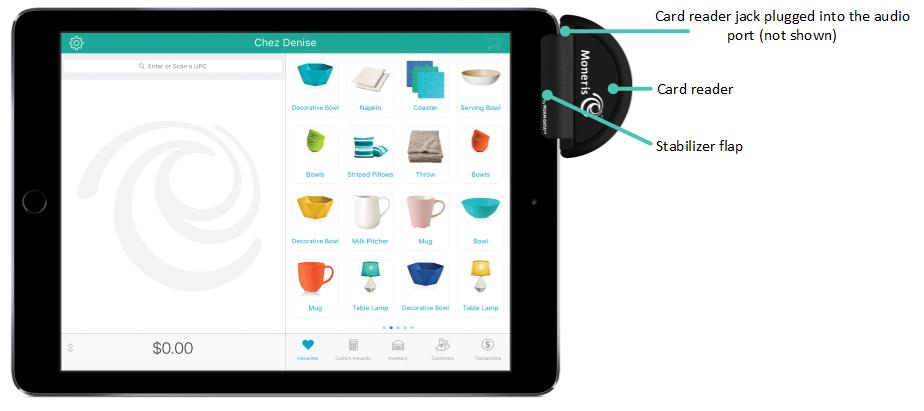
See Card Entry Methods and Processing Debit and Credit Payments for more information.