On the Sale screen, tap the Settings button (![]() ).
).
On the main menu, tap Reports.
The Daily Activity report lists all transactions performed by all employees, on the current day, to the current time, on the iPad in use. Transactions include sales, refunds, corrections* and payouts*. Results are sorted in descending order by time of the transaction.
*NOTE: This transaction type is not available within the PAYD Pro Plus App.
On the Sale screen, tap the Settings button (![]() ).
).
On the main menu, tap Reports.
The list of reports appear on the right pane.
Tap Daily Activity.
The report results appear in the right pane.
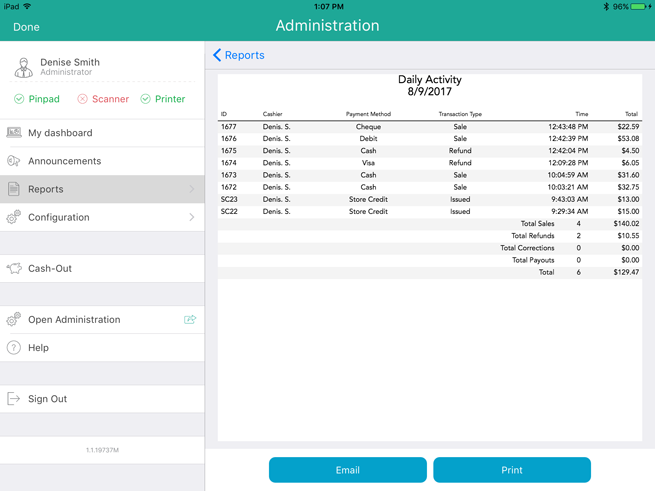
The Daily Activity report displays the following information:
● ID - The unique transaction ID assigned by the system at the time of the sale.
● Cashier - The employee who processed the transaction.
● Payment Method - The payment type used in the transaction.
● Transaction Type - The type of transaction processed (Sale, Refund, Correction*).
● Time - The date/time stamp of the transaction.
● Total - The total dollar amount of the transaction.
The summary section at the bottom shows total quantities and dollar amounts for Sales, Refunds, Corrections*, Payouts* and a grand total.
*NOTE: This transaction type is not available within the PAYD Pro Plus App.