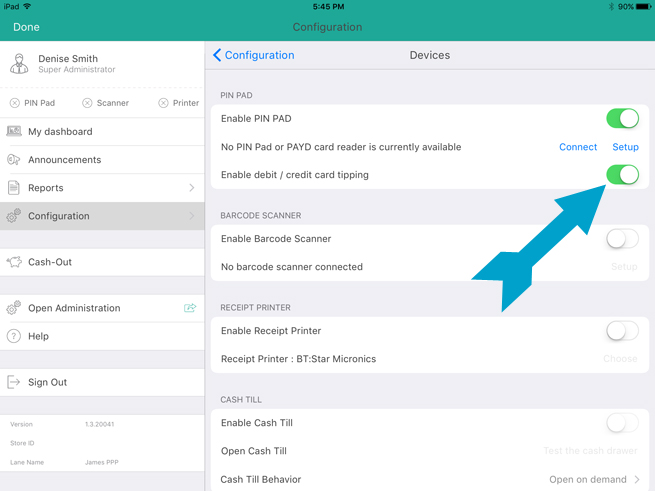
When a customer is using the Moneris e355 PIN Pad, the Moneris iPP320 PIN Pad, or the Moneris® PAYDTM PIN Pad to pay for their purchase with debit or credit, you can enable tipping prompts to appear on the PAYD PIN Pad.
NOTE: If you change this setting in the PAYD Pro PlusTM Mobile Solution, it affects the setting in the PAYD Pro Plus In-Store Solution as well.
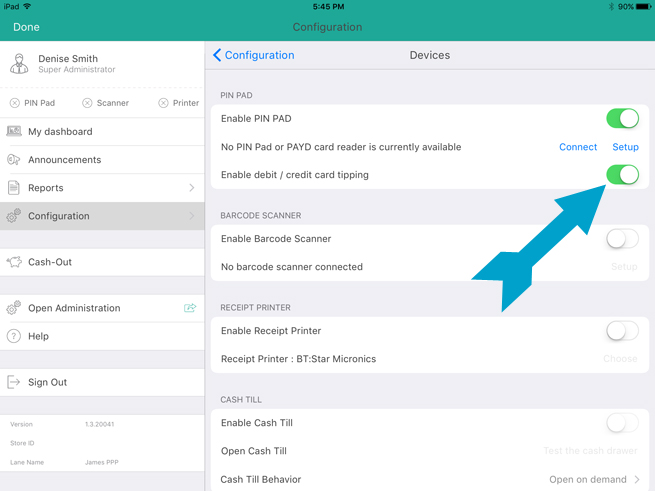
Tap the Settings button (![]() ).
).
On the main menu, tap Configuration.
In the Configuration screen, tap Devices.
To enable tipping prompts on the PIN Pad, in the PIN PAD section, toggle the Enable debit/credit card tipping switch to the right. By default this feature is Disabled (toggled to the left).
Tap <Configuration at the top of the right pane to save your work and return to the main Configuration screen. .
Refer to Merchant and Customer Prompts on the PIN Pad for information on the tipping prompts and how to respond to them.