In the Sale screen, select a customer to assign to the sale (optional).
Add products to the bill. Adjust quantities, prices and/or apply discounts as necessary.
Tap the Shopping Cart button ( ) in the top right corner of the right pane to checkout.
) in the top right corner of the right pane to checkout.
Follow the instructions below to accept a cheque as payment for a transaction.
In the Sale screen, select a customer to assign to the sale (optional).
Add products to the bill. Adjust quantities, prices and/or apply discounts as necessary.
Tap the Shopping Cart button ( ) in the top right corner of the right pane to checkout.
) in the top right corner of the right pane to checkout.
The Checkout screen appears with the payment types on the right pane.
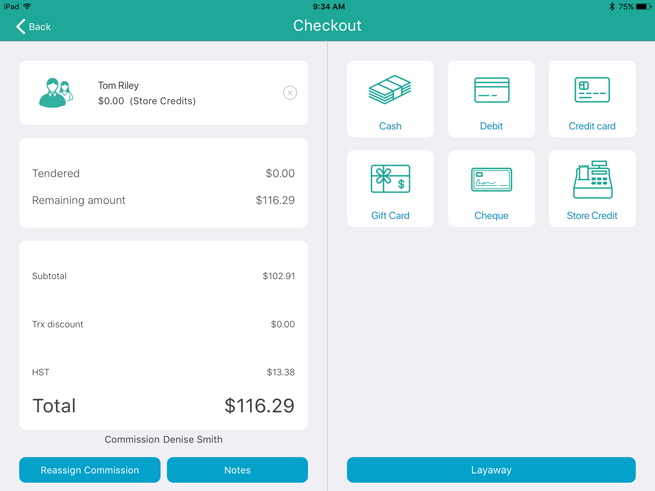
Tap Cheque.
The Tendered field populates with the total amount due.
Tap the OK button.
Process the receipts.
Tap Done to complete the transaction.