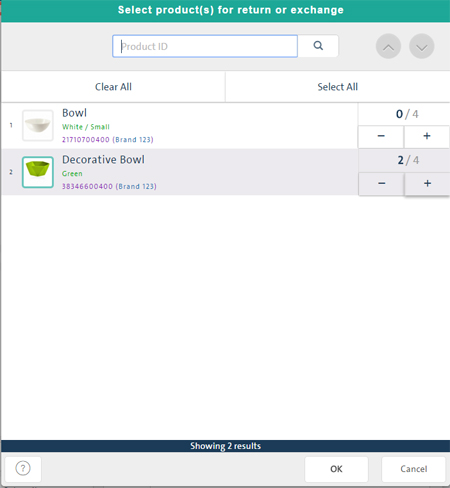
Once you have found the original sale you wish to return, use the Select product(s) for return or exchange popup to choose the product(s) being returned by the customer. There are two methods of choosing products: scanning or manually.
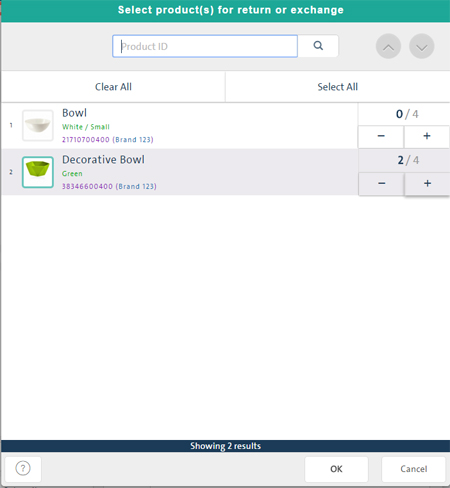
Follow these steps to scan a product to add it to the return.
In the Select product(s) for return or exchange popup, click inside the search field at the top of the popup.
Scan the product's barcode.
Click the Search button (![]() ).
).
Repeat steps 2 and 3 as necessary with other products.
Click the OK button at the bottom of the popup.
Follow these steps to manually add a product to the return.
In the Select product(s) for return or exchange popup, do one of the following:
If the customer is returning one or more items:
Click the + button next to the item the customer is returning.
Repeat step a as necessary to select other products or increase the quantity.
Proceed to step 2.
If the customer is returning everything they purchased:
Click the Select All button at the top of the popup.
Proceed to step 2.
Click the OK button at the bottom of the popup.
Transacting a Return: Quickview