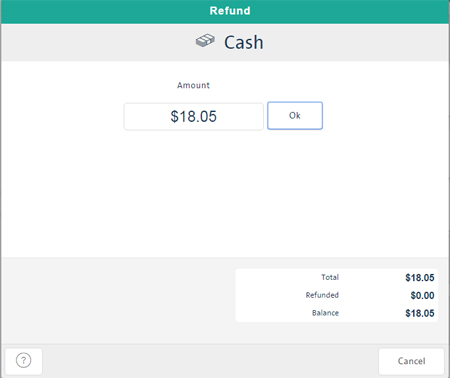Processing a Cash Refund
Once you have found the original sale to return, and selected the products that the customer is returning/exchanging, you need to complete the return by processing payment to cash.
NOTE: You do not need to process a refund with the same payment method that was used in the original sale. However, if the original sale was processed as a split tender payment, you have to process the refund using a single tender type.
To process a cash refund:
-
In the POS view, find the original sale you wish to return.
-
In the Select product(s) for return or exchange popup, select the items the customer is returning. If applicable, add items the customer is taking in exchange.
-
The POS view reappears and the items selected for return appear on the bill with a negative amount due.
-
On the Transactions buttons panel, click Cash.
The Cash Refund screen appears.
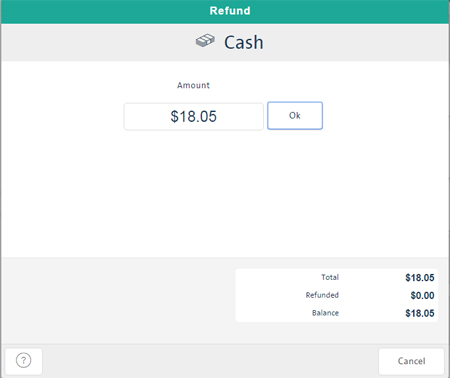
-
Verify the amount being refunded and click the OK button.
A refund receipt prints and the drawer opens.
-
Withdraw the cash from the till and give it to the customer.
Related Topics:
Selecting Items for Return
Exchanging a Sale Item
Processing a Cash Payment
Processing a Debit Refund
Processing a Credit Card Refund
Processing a Gift Card Refund
Processing a Store Credit Refund
Processing a Split Tender Payment
Configuring Merchant Receipt Options