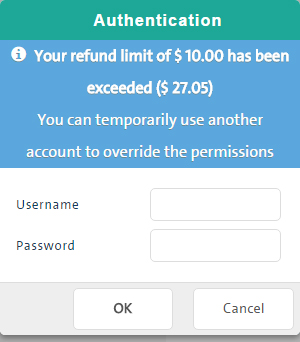
A maximum refund amount is set up for employees on their PAYD Pro PlusTM employee profiles. If you attempt to process a refund that exceeds your maximum refund amount, the Authentication popup appears prompting for an Employee ID and password. At that point, you will need to ask another employee with the appropriate permissions to log in and do a refund override.
NOTE: In order for the Authentication popup to appear, the Refund security setting must be set to "Override" in the Permission Roles screen. Click here for more information on defining permission roles.
NOTE: The Authentication popup shows the current user's refund limit. The refund limit is defined in the employee's profile.
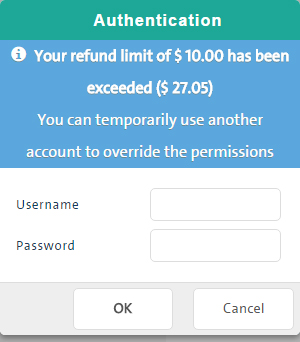
Enter the Employee ID and Password of an employee with override permissions.
Click OK.
The Refund Transaction popup appears.
Complete the refund as you would normally: