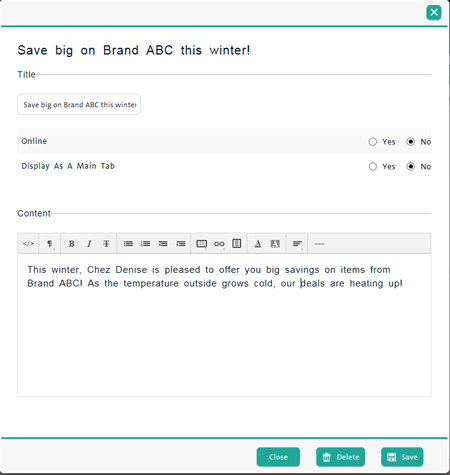
Once an article has been created, it can be edited at any time.
From the PAYD Administration main screen, click Ecommerce.
On the Ecommerce menu, under the Site section, click Themes.
The Themes screen appears with a list of themes defined in the system.
Click on the theme that contains the article you wish to edit.
The theme details appear.
Click the Articles tab.
Click the title of the article that you wish to change.
A popup appears with the article's profile.
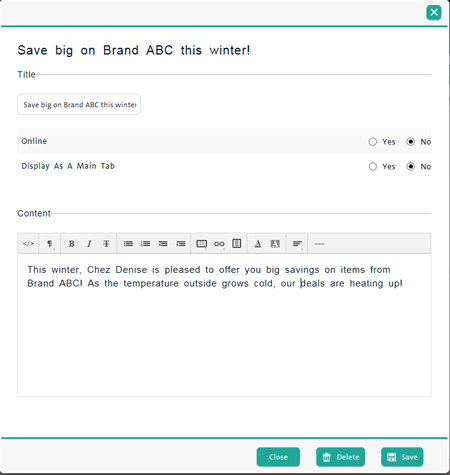
Make the desired changes i.e. change the content using the HTML Text Editor or change the article's online status.
Click the Save button on the bottom of the popup.
The article will be updated on your ecommerce website immediately.
Creating Ecommerce Website Articles
Adding Hyperlinks to Ecommerce Articles