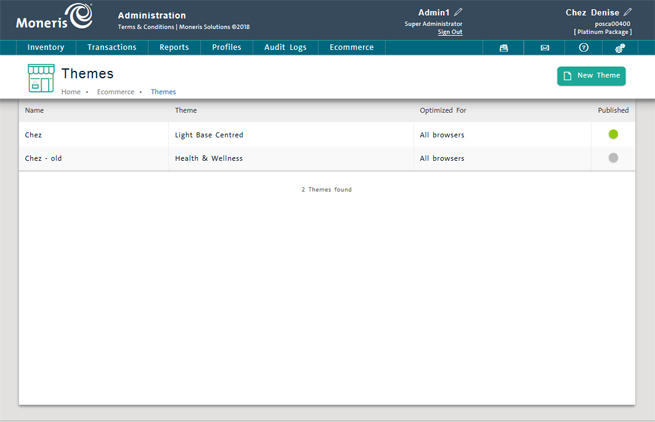
The Themes screen is the primary access point for the design and layout tools for the ecommerce website. From the Themes screen, you can perform the following tasks:
create a new website theme
edit an existing website theme
delete a theme
publish a theme to the website.
From the PAYD Administration main screen, click the Ecommerce menu.
On the Ecommerce menu, under the Site section, click Themes.
The Themes screen appears with a list of themes defined in the system.
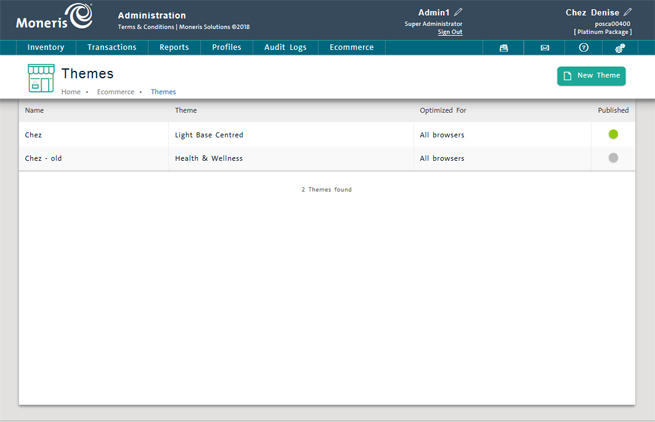
It is possible to have more than one theme defined in the system, however, only one theme can be active at a time.
Managing Ecommerce Website Themes