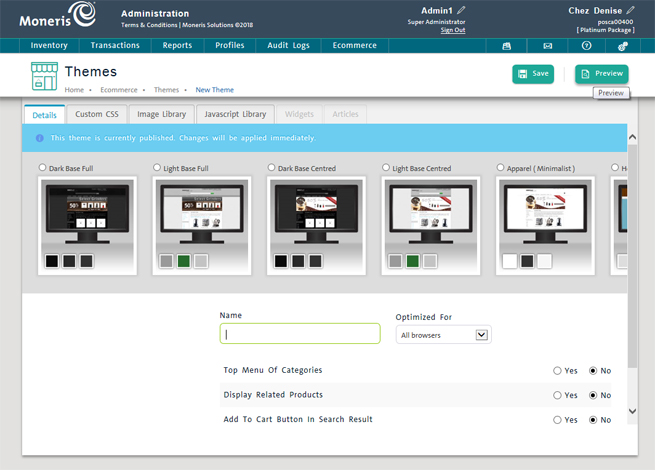
It is possible to create a single theme, or multiple themes for your ecommerce website. With multiple themes, you can select which one is visible to online customers.
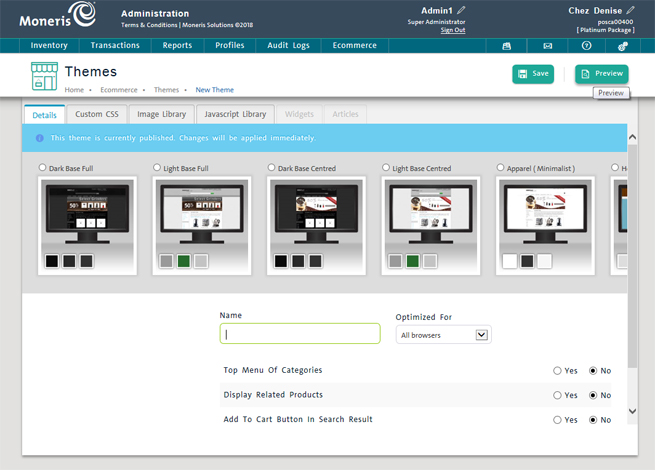
From the PAYD Administration main screen, click the Ecommerce menu.
On the Ecommerce menu, under the Sites section, click Themes.
In the Themes screen, click the New Theme button.
The Themes screen appears.
Enter a name for the theme in the Name field.
Set the theme details using the various options on the Details tab.
When finished, click the Save button at the top of the screen.
Once the theme has been created, use the tabs along the top of the new theme screen to flesh out the design of the ecommerce site.
● click the Details tab at the top of the Themes screen
● refer to Setting Theme Details for more information
To upload a custom CSS file to your website:
● click the Custom CSS tab at the top of the Themes screen
● refer to Uploading a Custom CSS for more information
To populate the image library:
● click the Image Library tab at the top of the Themes screen
● refer to Creating an Image Library for more information
To incorporate Javascript into your website:
● click the Javascript library tab at the top of the Themes screen
● refer to Incorporating Javascript into your Website for more information
To incorporate Widgets into your website:
● click the Widgets tab at the top of the Themes screen
● refer to Adding Widgets to the Website for more information
To incorporate Articles into your website:
● click the Articles tab at the top of the Themes screen
● refer to Creating Ecommerce Website Articles for more information
Managing Ecommerce Website Themes
Copying an Existing Website Theme