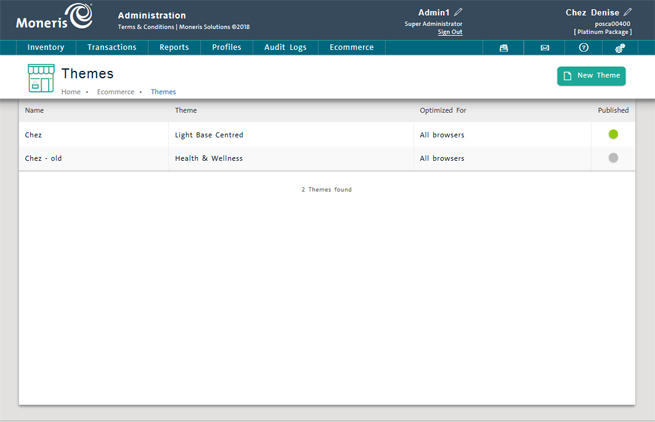
PAYD Administration provides you with the ability to create a theme for your website. A theme defines the overall look and feel of the website, including:
● fonts
● colours (text colour, backgrounds etc.)
● layout and organization
● displayed images
● widgets
● articles
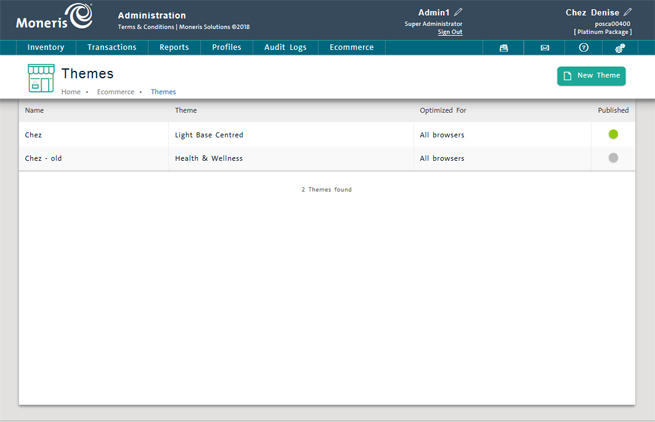
From the PAYD Administration main screen, click Ecommerce.
On the Ecommerce menu, under the Site section, click Themes.
This section explains how to:
● Create a new website theme
● Select website theme settings
● Copy an existing website theme
● Preview a website theme
● Publish a website theme
● Delete a website theme
Designing the Ecommerce Website
Creating Ecommerce Website Articles