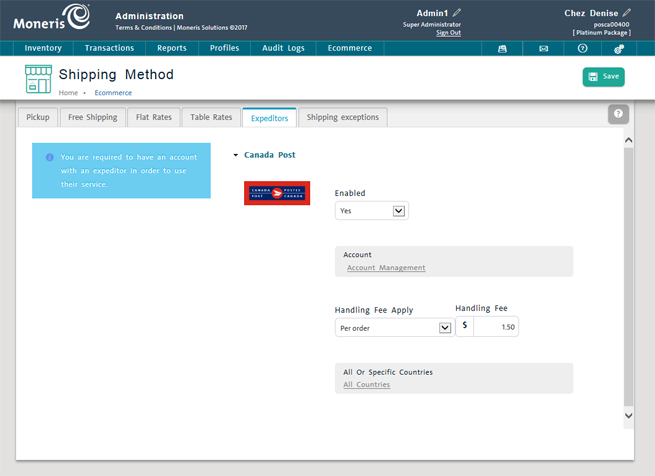
It is possible to have a third party expeditor handle shipping for your business. Consult your Moneris Sales Rep for an up-to-date list of expeditors with which to integrate. Use the Expeditor tab to enter some basic account information and handling fees.
NOTE: Moneris Solutions is not responsible for initiating nor for maintaining your relationship with any expeditor. Moneris provides this as a convenient portal for your customers to calculate their shipping costs without having to leave your site.
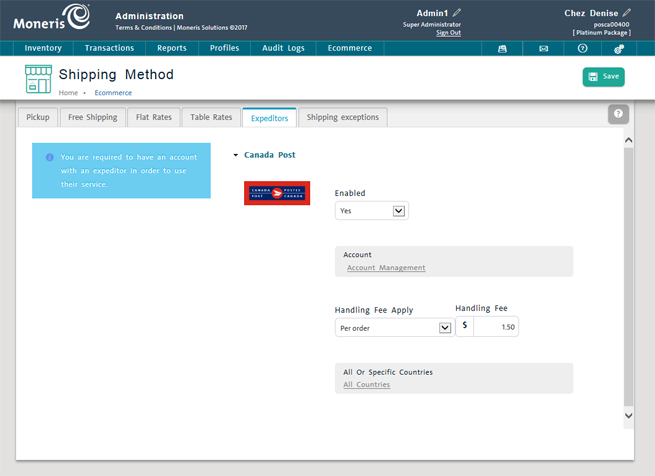
Access the ecommerce shipping section.
In the Shipping Method screen, click the Expeditors tab.
Click on the tab of the expeditor with whom you ship products.
Click the Enabled drop-down menu and select Yes.
Use the provided links to register for a new account, or administer your existing business account with the selected expeditor.
Select whether a handling fee will apply per package (for each individual package within the order) or per order (for the overall order).
Enter a dollar value for the handling fee into the Handling Fee field.
Click the Save button at the top of the screen.
Defining Ecommerce Shipping Methods
Ecommerce Shipping - Flat Rates
Ecommerce Shipping - Free Shipping
Ecommerce Shipping - Setting Country Exceptions