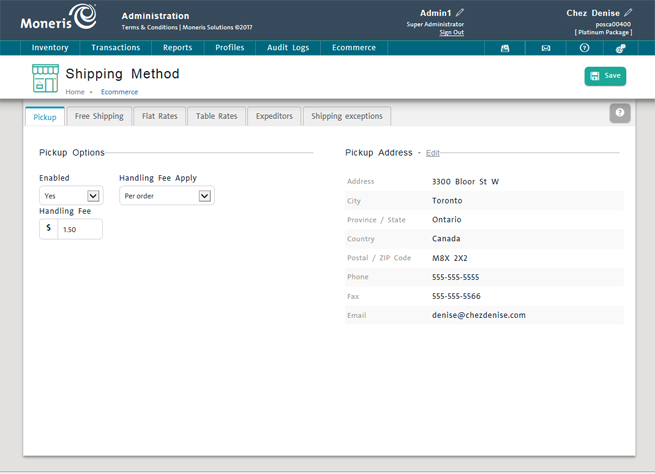
Use the options in this tab to define rules for client purchase pick up. These settings determine whether the pick up ability will be present or not, the application of handling fees and the fee amount.
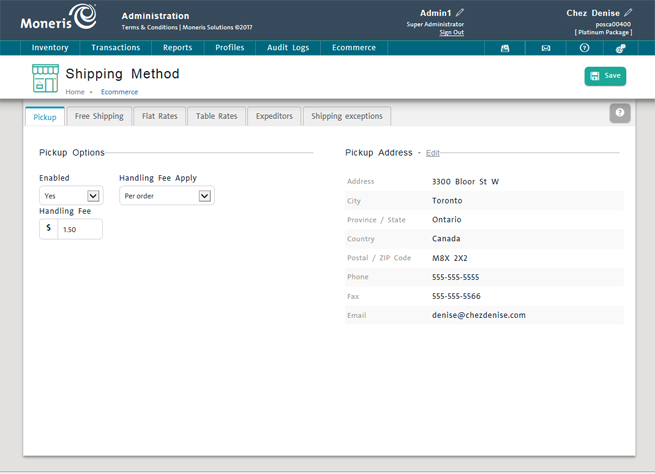
This setting helps determine whether website customers will see a "Pick Up" option.
Access the ecommerce shipping section.
In the Shipping Method screen, the Pickup tap is visible by default.
Click the Enabled drop-down menu and select Yes.
Click the Save button at the top of the screen.
OR
Click the Enabled drop-down menu and select No.
Click the Save button at the top of the screen.
This setting helps determine if any handling fees are applicable to the entire order or to the individual order items:
Click the Handling Fee Apply drop-down menu and select the Per Order option.
Click the Save button at the top of the screen.
OR
Click the Handling Fee Apply drop-down menu and select the Per Package option.
Click the Save button at the top of the screen.
For example, if our handling fee is $1.50 per order, an order with 3 items will cost the customer $1.50 to pick up. If our handling fee is $1.50 per package, an order with 3 packages will cost the customer $4.50 to pick up.
Enter the dollar amount to be levied against clients picking up their items in person.
Type in a dollar amount in the Handling Fee field.
Click the Save button at the top of the screen.
Defining Ecommerce Shipping Methods
Ecommerce Shipping - Defining Expeditors
Ecommerce Shipping - Flat Rates
Ecommerce Shipping - Free Shipping