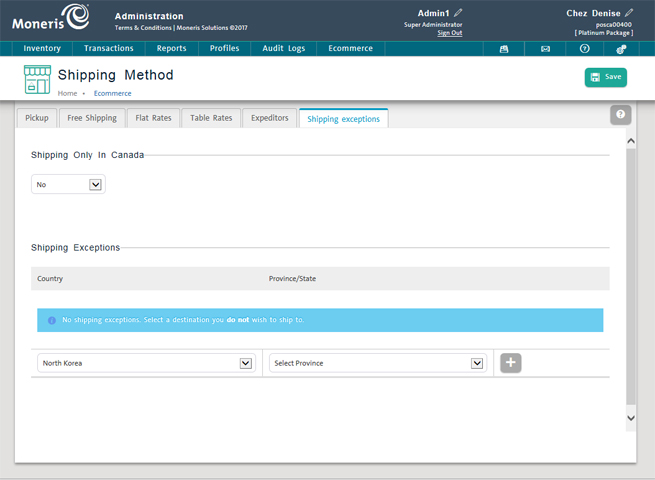
Use this tab to define which countries (or provinces/states within) you will not ship orders to.
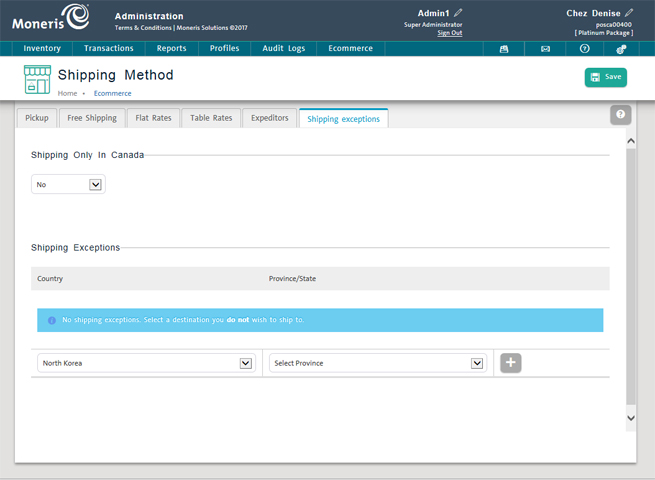
Access the ecommerce shipping section.
In the Shipping Method screen, click the Shipping exceptions tab.
Select whether or not you are only shipping within Canada:
● To only ship within Canada, click the Shipping Only in Canada drop-down menu and select Yes.
● To ship internationally, click the Shipping Only in Canada drop-down menu and select No.
In the Country column, click the drop-down menu and select a country name from the alphabetical list.
If applicable, in the Province/State column, click drop-down menu and select a province/state within the country from the alphabetical list.
NOTE:This field is optional; leaving it blank means that all provinces/states within the country are selected.
Click the ![]() button on the right side of the screen.
button on the right side of the screen.
Click the Save button at the top of the screen.
Repeat steps 3 - 7 as necessary to exclude other countries.
Click the ![]() button beside the incorrect value.
button beside the incorrect value.
The system prompts to confirm. Click the Ok button to delete, or the Cancel button to keep the value.
You are returned to the list of excluded countries.
Defining Ecommerce Shipping Methods
Ecommerce Shipping - Defining Expeditors
Ecommerce Shipping - Flat Rates
Ecommerce Shipping - Free Shipping
Ecommerce Shipping - Table Rates
Ecommerce Shipping - Pickup Method